
You must have seen this kind of video on YouTube: there are two different videos playing at the same time, and the picture of the two videos does not affect each other, and the other video does not stop because one of the videos stops. Isn't it amazing? You might think that this must be some kind of special device used by the videographer to shoot two images at the same time and make them displayed on the same screen. In fact, it's just a video maker using a video tool to overlay a video on another video. This involves a question: how to overlay a video on a video? Don't worry, after this article you will not only learn how to overlay a video on a video, but also know when to use this video making method.
- Part 1: What is Overlaying a Video on a Video?
- Part 2: When Should We Overlay a Video on a Video?
- Part 3: The Most Efficient Way to Overlay a Video on a Video – VideMake Video Editor

Part 1: What is Overlaying a Video on a Video?
About the definition of overlaying a video on a video, there is no official explanation. But shortly, it is a kind of skill to make a video which can make video richer in content and add the interest of the original video. In a word, it is to add a video on the top of anther video. Normally, the added video is smaller than the original video.
Part 2: When Should We Overlay a Video on a Video?
The scenes we can use the skill of overlaying a video on a video are various. Here we list is the most common scenes to give you a reference.
Reaction video: When you want to display a real reaction for an interesting or scared video, to overlay your reaction on this video is the most appropriate method which can make audience feel your live emotion and experience. And the most important, this kind of format can attract more fans for you and your video.
Game video: When you record two different scenes of the same game and want to make then on the same screen, just overlay one on the other. Audience will understand the situation of this game clearly and your video will be more attractive.
Contrast video: In general, this sort of video is to highlight something. For example, there is a sea and this day it is not calm; to emphasize the rushing waves, you just play the waves is not enough. It would be better to add the scenes of restless seagulls. Once two scenes has contrast, the whole video would be more surprising.
Part 3: The Most Efficient Way to Overlay a Video on a Video – VideMake Video Editor
There are a lot of ways to overlay a video on a video, but this time I would like to recommend the most efficient one: using VideMake Video Editor.
VideMake Video Editor is a professional video maker with excellent editing features and simplest use steps. Now this software has been followed by more and more people due to its useful and easy features. In VideMake Video Editor, you can find a lot of stickers and background that you can use all of them freely into your video; you can find all styles of background music and sound effects making your video more active; you can also find all kinds of text templates and filter effects and so on, let alone the basic features like clipping videos, speeding up or slow down videos and cropping videos.
When you have the idea to overlay a video on video, VideMake Video Editor would be your best helper to make a satisfactory overlaying video. If you want to know how to overlay a video on a video, just follow these steps and you will be surprised by its use.

VideMake Video Editor
Security Verified. 5,481,347 people have downloaded it.
- Record your screen with high quality
- Create and edit YouTube videos with ease
- Provide basic and advanced editing features
- A lot of flexible output options including YouTube
- User-friendly interface and clear navigation
How to overlay a video on a video with VideMake Video Editor?
Download and install VideMake Video Editor;
Open the software and click the Import button to import the videos you have prepared. You can also just drag them into VideMake;
Put the Mouse cursor on each video and click the yellow + button or just drag videos to the timeline on the bottom of the homepage; The two videos should be put on different track and the smaller in terms of size should be on the track two;
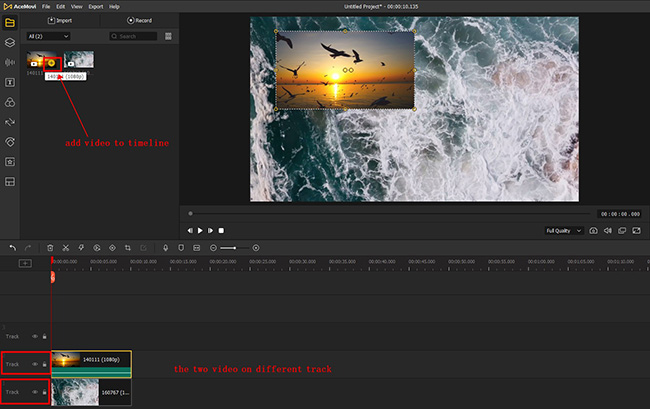
Click each video to adjust their size and place on the preview window as you want;
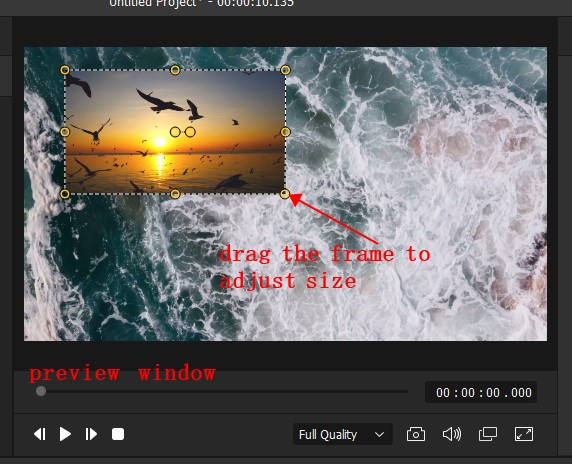
Click the right mouse and choose Speed and Duration to make sure the two videos have the same duration;
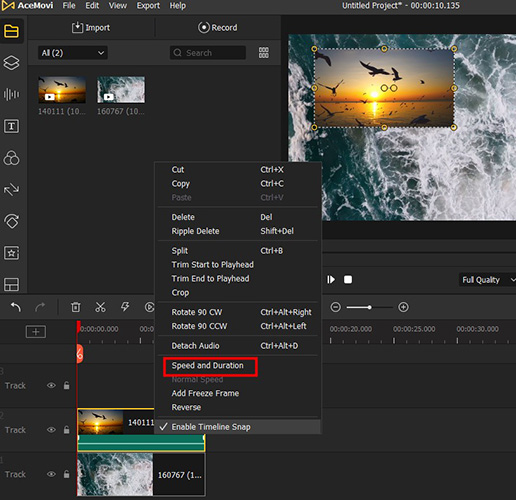
If you also want to edit videos on other aspect, just using features on the left on the homepage like adding text, audio and filter effects; On the left of preview window, you can adjust some details of videos, background sounds, and videos color; How to use is up to you;
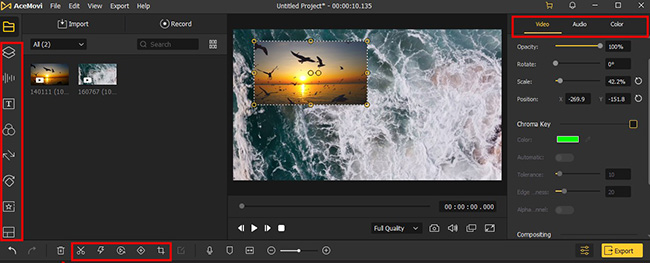
Once you get a satisfactory overlaying video, just click the Export button; If you want to upload it to YouTube, you can directly click the Web and choose YouTube to export a video compatible with YouTube platform; and finally click the Export on the pop-window.
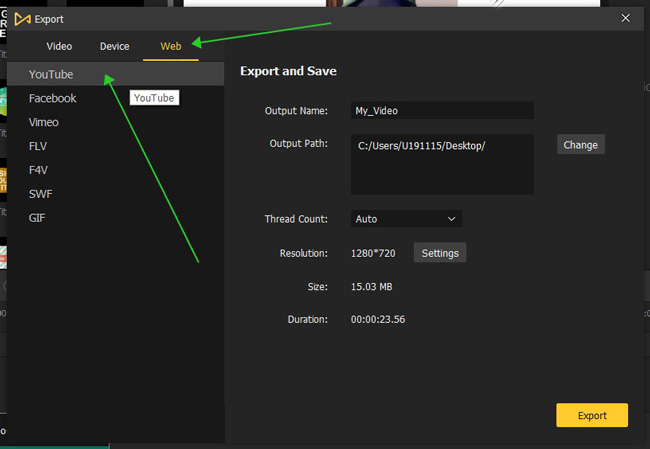
Above all, they are all the steps to add a video to another video just using VideMake Video Editor. If you need, it can be also a video maker which can let you know how to overlay a video on a YouTube video.
Conclusion
To use the skill of overlaying a video on a video appropriately can give your video an additional score. The way on how to overlay a video on a video has been told you, but how to use the method is up to you. I believe VideMake Video Editor can be more useful than I told you under your different ideas. Also, if you forget your PC at home and don’t want to download a new VideMake, you can overlay a video on a video online with some easy-to-use online tools like VEED Online Video Editor and FlexClip Video Maker. Make videos as your thought!

