Suffice it to say that 123APPS online video editor has attracted over 68M+ users by right of the fully-featured video and audio editing tools. As an online video editor, 123APPS features an easy-to-use bare-bones interface and unexpected PDF tools. When you want to edit a video online, Kapwing or Biteable may be listed as some of the top picks, without any doubt, 123APPS is no less impressive. If you want to know how to edit videos on 123APPS.com pages, this post will be a systematic and ultimate guide for you, which includes 123APPS reviews of features such as 123APPS Voice Recorder and 123APPS Audio Converter, product pricing, top-rank alternatives, and more. Let's start!
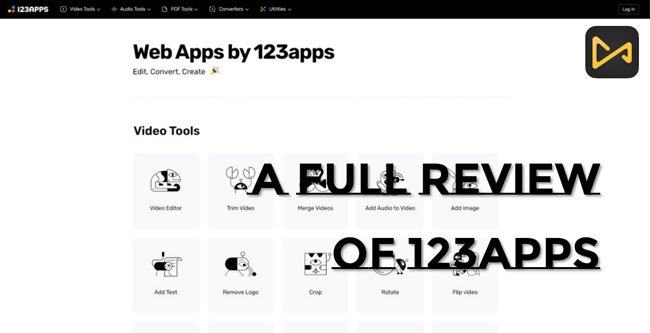
- FAQs: Is 123APPS Safe & Free?
- 123APPS Alternative on PC - Make Videos Safely and Easily in VideMake Video Editor

- Voice Recorder
- Audio Converter
- Audio Joiner
- Video Converter
- Video Cutter
- PDF Converter & Editor
- Lastly
Q&A: Is 123APPS Safe and Free? And More
What Is 123APPS?
123APPS is an online website to edit and enhance videos, audio, and PDFs. Some of the most popular tools for users include 123APPS Video Recorder, 123APPS Audio Converter, 123APPS Audio Cutter, 123APPS Video Watermark Remover, and so on. Apparently, 123APPS download is impossible because it is not an app sold on mobile phones.
Is 123APPS Safe to Use?
For small video editing workflow like trimming and cropping, 123APPS will be very safe to use, but you see some pop-up advertisements. More importantly, we believe that if you want to make or edit confidential or intimate content, 123APPS may not be a safe tool for you. Trust in 123apps.com is very low, suggesting that the site is most likely a scam.
When our algorithm automatically checked 123apps.com, we take into account many factors such as ownership details, registered location, user activation, counterfeit products, threats, and phishing. Use all the data collected to create trust. But you don't need to worry about this because we will show you the safest 123APPS alternative in this post and it is true for many other online video editors.
Is 123APPS Free to Use?
123APPS released a free trial version and a premium version. On the free trial version, users click the button to do their video editing workflow in most cases without logging in, but if you register and upgrade, you will see some VIP services, let's see:
▖ 49apps available
▖ 4GB file size
▖ 30m longer file duration
▖ Processing more responsive
▖ No Ads
▖ HD video export
▖ Anytime to cancel
VideMake Video Editor for PC: The Safest Non-Linear Video Editor & Best Alternative to 123APPS
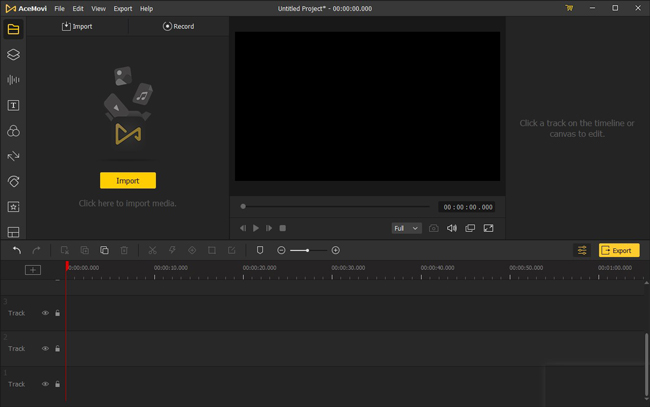
We, content creators, hold the opinion that online video editors are hard to trust to a large extent because their processing system is often tested to be a scam. In this case, you may need to turn to making or editing a video on computers. And here we recommended VideMake Video Editor as the best alternative to 123APPS.
VideMake has built a good reputation as a reliable video editing software. It simplifies narrative and brings users major video editing tools like Video Recorder and elements like filters & transitions. Now over 20M+ active users are using VideMake to create and share their storytelling on social media like YouTube and TikTok. You can download the free trial version of VideMake to begin editing quickly and simply.
Differences & Similarities: VideMake Video Editor VS 123APPS
| VideMake Video Editor | 123APPS | |
|---|---|---|
| OS | Windows XP, Vista, 7, 8, 8.1, 10, 11 (32-bit & 64-bit); OS X 10.8, 10.9, 10.10, 10.11, macOS 10.12 Sierra, 10.13 High Sierra, 10.14 Mojave, 10.15 Catalina, 11 Big Sur, 12 Monterey | Online |
| Free Trial Version | √ (With Watermark on All Exports) | √ (With Watermark on HD Exports) |
| Safe to Use | All Works of Files | Less Confidential Files |
| Split-Screen | √ | × |
| Reverse | √ | × |
| Chroma Key | √ | × |
| Video Recorder | √ | √ |
| Audio Recorder | √ | √ |
| Video Cutter | √ | √ |
| Audio Joiner | √ | √ |
| Supported Formats | More (M4V, WMV, 3GP, RM, MOV, ASF, APPLE, MKV, WebM, 4K Video, VC-1, WTV, MP4, MPEG-1, MPEG-2, AVI, DAT, Social Media, Apple, Samsung, TV, etc.) | Less (MP4, AVI, MPEG, MOV, FLV, GP, WebM, MKV, Apple, Android) |
| Learning Curve | Easy | Easy |
123APPS Online Voice Recorder: How to Record a Voice Online
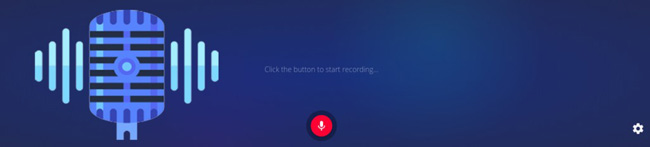
123APPS Voice Recorder is convenient and easy to use, which allows you to catch any voice and sound using the input microphone and automatically save it as an MP3 track. There won't be any sound watermark left after the recording is finished.
Surprisingly, 123APPS Voice Recorder detects silent fragments at the very beginning and the stopping of the recording track and trims unwanted parts intelligently. To record a voice online with 123APPS, click the red Microphone icon.
123APPS Audio Converter: How to Convert an Audio Online
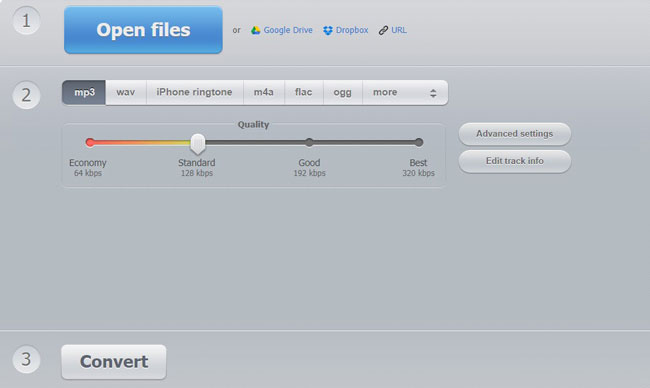
4 ways to make video import, including opening an audio file from local folders, uploading videos from Google Drive or Dropbox, and copying-&-pasting file URL; 8 files are provided for you to make the imported audio file converted, including MP3, WAV, iPhone Ringtone, M4A, Flac, Ogg, MP2, and AMR; and 4 output qualities you can apply, Economy(64 kbps), Standard(128 kbps), Good(192 kbps), and Best(64 kbps)320 are provided.
Besides, parameters like bitrate, sample rate, channels, fade-in, -out, and -reverse effects are at your disposal with 123APPS Online Audio Converter. When you imported the files, preset the output formats, quality, and effects, and click the Converter icon to make your audio track exported.
123APPS Audio Joiner: How to Merge/Join Audios into One Online

123APPS Audio Joiner is a single-purpose app with which you can add unlimited numbers of soundtracks to join and merge. It supports more than 300 file formats to import yet you get 4 output formats to output only, they're MP3, M4A, WAV, and FLAC. The built-in crossfade effect makes your sound flow into another seamlessly. Also, it's allowable and easy to make intervals adjustment by sliding the file's edginess.
123APPS Video Converter: How to Converte Videos Online
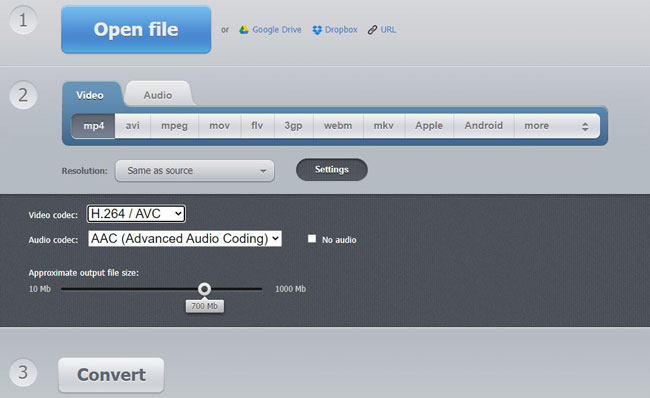
The imported video files can be MP4, AVI, MPEG, MOV, FLV, 3GP, WebM, Apple, Android, Samsung, Balckberry, Sony, Nokia, and WMV. Afterward, you need to select a resolution as H3 1080p, HD 720p, 480p, 360p, or others available. Clcking the Settings to adjust the video codec and audio codec. For the video codec adjustments, H.264/AVC and MPEG-4, and H265/HEVC are supported; and for audio codec, you can preset AAC or MP3. Now, it's time to make it convert!
123APPS Video Cutter: How to Cut a Video Online

The Video Cutter/Trimmer, Cropper, Rotator, Flipper, Resolution Changer, Volume Changer, Speed Changer, Loop Maker, Video Stabilizer, Image Adder, Text Adder, And Logo Remover are set on one screen. As a result, you can take 123APPS more as an online video editing toolkit rather than a linear tool. To cut your designated, you need to move the playhead at a specific trimming point and then click the Save icon.
123APPS PDF Converter and Editor: How to Convert & Edit PDFs Online
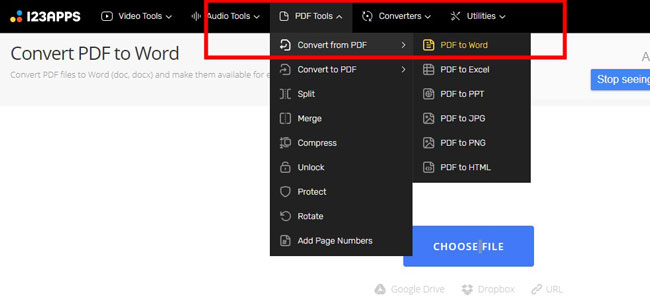
If you want to know what set 123APPS different from online video editors in the market, I must tell you that 123APPS' PDF tools make a big difference. 123APPS compiles a set of tools to convert and edit PDFs like the PDF-to-Word, PDF-to-Excel, PDF-to-PPT, and many more. So what's the matter with video-making? Maybe you can convert a PDF file and then edit it as one of the parts in your video. All in all, 123APPS' PDF tools perform well and are worthy of a try.
Lastly
123APPS also provides Online Video Watermark Remover and Audio Stabilizer. As said, 123APPS was tested as a scam to some degree, so it is advised to make common edits with this tool. You can choose to get VideMake on your computer to prevent the leakage of personal data.

