A revolutionary technology found by engineers is the invention of the voice recorder. The first sound recording system consisted of many mechanical components, like waveform and pitch. However, the development of science made it one-stop to capture voices, fine-tune parameters (e.g. speed, quality, and format), and store them on computers. Today, with the help of a sound recorder and editor, you can easily capture numerous voices at once and save them for further processing.
There are various options available, right? But you may find it tedious to select the correct one. Today, we will discuss seven ideal tools for recording any sound and applying any creative effect that even be applied to low-end Windows systems. Let’s do it!

- 7 Best Free Voice Recorder Tools for Computers of 2022 Top 1. VideMake Top 2. VideMake Audio Capture Top 3. Adobe Audition Top 4. RecordPad Top 5. Sound Forge Top 6. Camtasia Top 7. Audacity
- The Final Verdict
The 7 Best Sound Recorders and Editors to Download Free
What is the expectation of a qualified sound recorder in your mind? Many factors may decide the result, like functionality, user experience (UX), user interface (UI), and pricing plans. The following is the package of the best tools that have been tested and proven excellent to suffice your needs, and hope you'll have a great audio recording and editing experience!
Top 1. VideMake
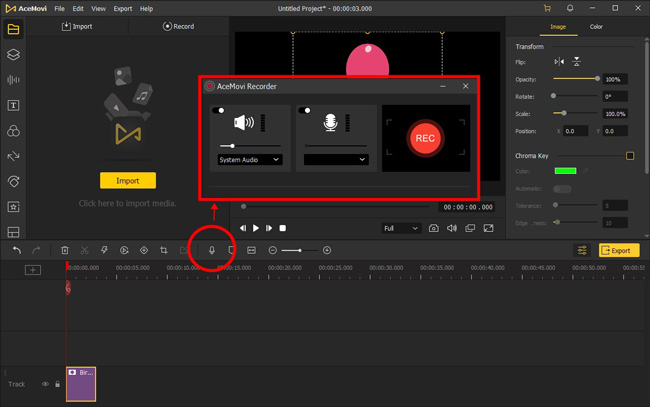
The presence of one-click audio-capturing feature makes VideMake the best sound recorder, which operates efficiently on Windows 11, 10, 8.1, 8, and 7. On top of that, VideMake voice recorder compiles functions that you will find in an expensive editing platform like pitch changer and background denoiser.
VideMake has an impressive collection of element options. For instance, audio effects and designed background music can bring life to your imagination. Both the editing tools help generate music with a natural feeling. If you love using only the basic tools, you can go with chop, motion, combine, reverse, and speed control. You can additionally detach audio from a video clip and fine-tune its bitrate and codec.
VideMake Sound Recorder
- Convert soundtrack into any format
- Detach background audio from video
- Music equalizer and pitch changer
- Adjust playing speed and motion
- Trim out unwanted music parts
- Combine multiple songs into one
- Advanced recording parameters
Top 2. VideMake Audio Capture

VideMake Audio Capture is a powerful tool for recording and add tagging to your favorite music. Its fast, easy-to-use interface makes it the perfect voice recording software for anyone who wants to memorize their favorite song file.
The "Tag" panel makes VideMake Audio Capture different from other tools, which provides you with channels to add title, album, artist, composer, group, copyright, and more metadata.
Upon completion of the session, you can use the sound recorder for Windows 10 available to adjust and trim the recorded audio before publishing it to social media websites and other music hosting sites.
- Record sound through browsers or web players
- Go for in-game sound, streaming music and live broadcasts
- Capture several tracks simultaneously
- Add and edit ID3 tags
- Convert audio records to MP3 or other formats
Pros:
- It's not a qualified video converter because the formats provided are not enough
Cons:
Top 3. Adobe Audition
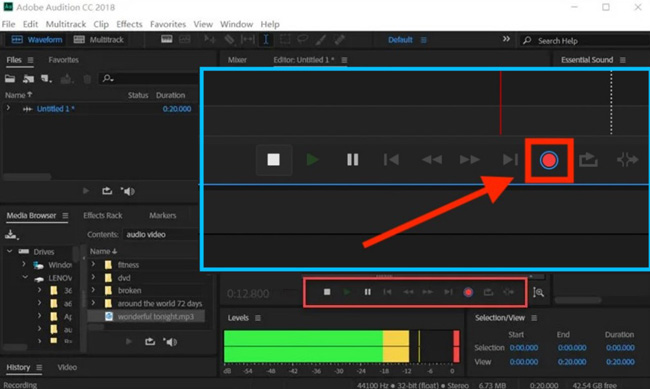
Adobe Audition is an advanced sound recorder that helps users capture sound from their microphone. The sound recorder for Windows 10 operates smoothly and comes with several options that allow one to adjust the settings for more customized output.
It is a renowned brand and often stands up to expectations. However, the expensive pricing may not be ideal for use for everyone. For instance, a personal user may not use all the options available and may not use them regularly.
Audition features various tools such as split, trim, detach, adjust volume, fade in/out, denoise, and change the audio speed. Therefore, based on the requirements, you can choose the desired feature/s to create an audio that suits the video or an ideal file you can publish to your podcast.
- Multi-track timeline
- Change audio bitrate and size
- Advanced sound waveforms
- Apply hundreds of cool effects to music
Pros:
- Hard learning curve
Cons:
Top 4. RecordPad
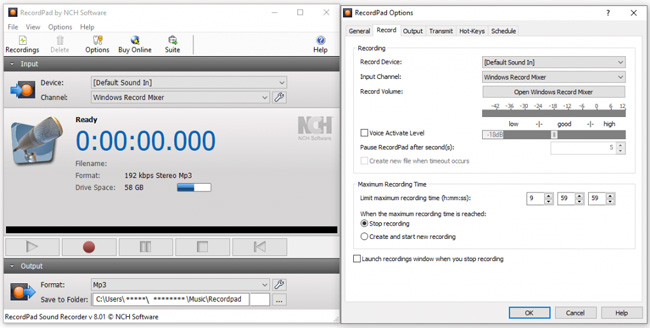
RecordPad, any sound recorder free, is a leading technology business in the audio segment. The recording software is available on both Windows and Mac. It offers the easiest way to capture audio from a computer. It is ideal for producing digital audio presentations, creating audiobooks, and more.
The editing and recording feature available make it suitable for both personal and commercial. Besides that, the customization of the sound recording, either from the system audio or an external microphone, makes it convenient for users to change the settings as and when needed.
- Easy-to-navigate interface
- Save recordings automatically
- Preset when to stop
- Improve voice activate level
Pros:
- It cannot trim out unwanted music parts
Cons:
Top 5. Sound Forge
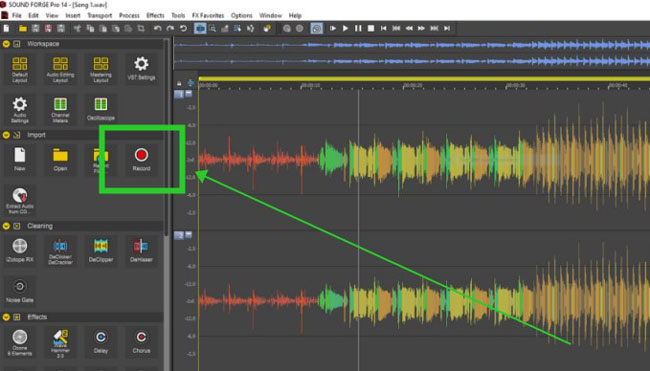
Sound Forge is the best sound recording software for Windows 7 and 10. The software uses little of the system’s processing power to capture audio. Therefore, the tool is ideal for people who want complete control over their recording and editing process. The sound recorder has advanced features and editing tools, making it suitable even for a professional.
For a beginner, it is easy to capture sound by choosing the capturing device and selecting the file format in advance. It is also possible to resort to audio files and use VST effects. You can navigate to the "Recording" button in the left sidebar.
- Batch music recording and editing
- Render colorful audio effects
- Improve video quality up to 640 Kbps
- Merge files at once
Pros:
- It needs the feature to extract audio from video
Cons:
Top 6. Camtasia
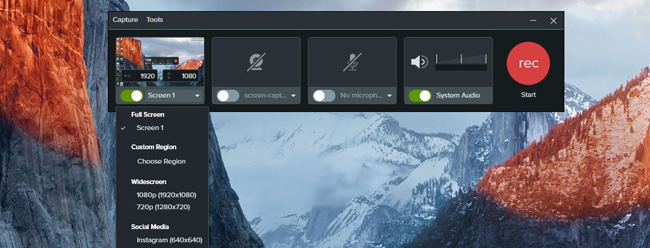
Camtasia is operational on computers running Windows 7 and 10. The standalone audio recording tool is ideal for capturing long audio sessions such as podcasts or digital conferences.
The software is compatible with all audio formats, including WAV, M4A, MP3, AAC, FLAC, OGG, and more. Apart from automatic saving and exporting in different qualities, the tool offers the ability to save files to cloud services such as OneDrive, DropBox, and Google Drive. It even has support for fast navigation during a recording.
- Hassle-free user workflow
- Support the majority of audio formats for conversion
- Auto-save videos to cloud
- Edit the recordings with trimmer
- Insert bleep and shot effects
Pros:
- 30-day free trial version
Cons:
Top 7. Audacity
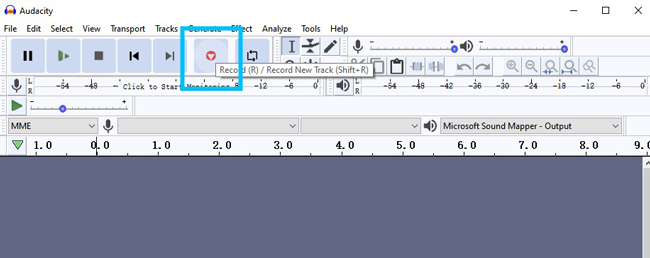
Want to try a professional audio recorder and editor? Audacity is any sound recorder that released for the latest Windows 11. Also, it's compatible with Win 10 and 7. You can use it for free. The tool is an open-source, completely free application and has numerous audio conversion and balance options. Therefore, it is possible to customize a recording per the user’s need. The interface is clean with multiple tracks so a beginner can use it with ease. Furthermore, the audio recording tool has meticulous editing options that you often find in expensive audio recording software.
- Bass and treble effects
- Fade in and fade out music with one click
- Timer recorder
- Waveform with frequency (Hz) and amplitude (0-1)
Pros:
- It's in short of audio output formats
Cons:
The Final Verdict
The list covers the suitable and most-used audio capturing tools for Windows. It is possible to use any sound recorder for personal or professional use. While selecting a tool, for creativity and flexibility, you’d better ensure that the software offers much more than just recording audio.

