The evolution of GIFs is impressive. Originating in 1987, they became a popular Internet phenomenon in the mid-2000s. If this trend continues, symbols may one day replace language as the main mode of human communication. Until then, we're all faced with a daily dilemma: what websites have the finest GIFs.
If you, too, are looking for the best GIF website to find out the best GIFs to communicate with your friends, colleagues, and family, you've come to the right place. In this article, you'll discover the best GIF maker websites and the answer to the most anticipated question, "What is the difference between GIFs and images?". Let's get into the details!

- Differences between GIF and Image
- [2022] Top 7 Best GIF Websites to Get the Best GIFs
- How to Make a GIF with Captions and Effects
- The Final Verdict
What Are the Differences between GIF and Image
The Graphics Interchange Format (GIF) has been popular for a long time because of the general access to computers capable of viewing it and because it has certain special qualities that make it appealing for website usage. The GIF color palette is limited to 256 colors. Hence the format uses dithering and color alternation to simulate the appearance of additional colors.
While both the image and GIF formats are useful on the web, a GIF's far reduced file size and loss of quality prevent it from being utilized in printed documents. GIFs can store a whole series of images instead of an image, which can only hold a single frame. There are 16 million possible color combinations in a typical image. The GIF format, on the other hand, is limited to 256 colors at most. While GIFs incorporate some transparency, it is far more limited than images.
When unnecessary details are stripped from an image to reduce the file size, the image is said to be very lossy. While GIF does not lose any data, its restricted color palette can result in a grainy picture. Images don't allow animation, however, GIFs can display moving pictures.
| BMP | JPG | PNG | GIF | |
|---|---|---|---|---|
| Compressed | × | √ | √ | √ |
| Lossless | √ | × | √ | √ |
| Transparency | × | × | √ | √ |
| Translucency | × | × | √ | √ |
| For photographs | × | √ | × | × |
| For static graphics/icons | × | × | √ | × |
| For animated graphics/icons | × | × | × | √ |
7 Best GIF Maker Websites to Download GIFs in 2022
Looking for the best GIF websites? You'll get the answers here! With GIFs' increasing popularity, people's demands for the best GIFs are also increasing. To keep up with this, many websites are made to provide trendy and funny GIFs. Some of the best ones among those are:
Top 1. GIPHY
GIPHY is one of the most well-known websites dedicated to gifs. GIPHY was first conceived as a search engine for GIFs and was established by Alex Chung and Jace Cooke. They have accomplished tremendous growth for GIPHY by forming partnerships with businesses, offering integrations, developing browser extensions, and doing a great deal more.
It offers several gifs suitable for every occasion. You may identify the GIFs that are now popular and utilize them in your text messages by using the GIPHY app. You are not needed to join up to download a GIF file.
On the other hand, if you register and then log in, you'll be able to create a favorites list and save all of the wanted GIFs in one location. One of the advantages is that you can make your own GIFs with designated colors and styles on the main page. Also, it allows changing the GIF background with your color.

Pros:
- Tons of GIF funny samples
- Pick GIF with the search engine
- Log in to join the community
- Customize the resolution with 480*480
- Create favorite list
Cons:
- Registration required for sharing GIFs on YouTube and Facebook
Top 2. Reddit
If you want to find a GIF website for free, Reddit can be your pick. Text, links, and photos are all acceptable forms of user-generated content for Reddit. Each GIF on Reddit has its dedicated subreddit. To compare, a subreddit is like a section in a book. Although "diet" alone may be a topic, there are other variants on the theme. The Mediterranean diet, the ketogenic diet, and many others have their subreddits on Reddit.
Reddit users can "upvote" or "downvote" posts depending on their opinion, leading to a high level of interaction. While Reddit is a great place to meet new people, you will be mercilessly mocked if you break the rules of any one subreddit. To be more specific, moderators at Reddit devote time to keeping the site civil and orderly.

Pros:
- The GIF you're searching for has subreddits
- A plethora of GIFs with different background colors
- Share content with your friends directly
- There won't be watermarks or logos on the output
Cons:
- Edit the downloaded GIFs with features are not possible
- Some files are licensed
Top 3. Tenor
The firm that came up with the idea for the GIF keyboard was once known as Riffsy, but they later changed their name to Tenor and are now GIPHY's primary rival. They are comparable because the search tools on both free GIF websites operate in the same way, and the design of both websites is practically precisely the same.
A tenor is a terrific option if you are seeking a GIF to add to your blog that is particular. You can get more specific with your search on Tenor by utilizing the search tools. For example, put "cat" into the search area. You will get several results and search recommendations such as cute cat, cat love, and sad cat. For creating or making a captivating GIF with this tool, click "Create" in the right upper place.
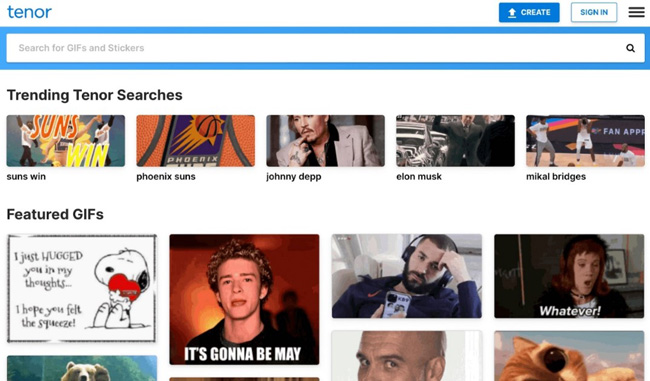
Pros:
- A vast library of GIFs or stickers
- Download some GIFs is totally free
- No ads
- Create your own GIF online on the website
- Content preview
Cons:
- The text designs of the GIFs are a little monotonous
- No community or group for you to share ideas
Top 4. Gyfcat
From a hosting point of view, this GIF website is among the most popular GIF sites around. Gfycat is an additional gallery with millions of GIFs for users to explore. It is one of the most popular GIF sites and includes an easy-to-use tool for converting videos to GIFs, so you can transform some of your favorite streams from Twitter, Vimeo, and Twitch into memes for your collection.
The website aims to bridge the gap between GIF and HTML5 video by supplying both, enabling consumers to get their content more quickly and providing them with more playing choices. It all makes sense to me. The search feature isn't the greatest, but there are many different categories to choose from.

Pros:
- It is a hosting platform
- An abundance of GIFs of high quality
- Share GIFs on Facebook, Twitter, Instagram, etc.
- Many GIFs are made with background music
- Extract the frames from movies for making GIFs
Cons:
- The options for GIF resolution are few
- You see a few categories of the searched topic GIF
Top 5. Imgur
Imgur is a good community and platform that was established in 2009 to share photos, including memes and viral images. Alan Schaaf, attending Ohio University to study Computer Science at the time, started it there as a side project. It took one million page views to reach that milestone in the first five months. If you want to use this GIF downloader website without ads, go to premium accounts.
This is a website that allows anybody to submit GIFs and images and serves as a generic picture hosting service. It's a little like Reddit in that there are some amazing things on there that you won't discover anyplace else. However, you should be prepared to put in some effort when you first enter the user profile.
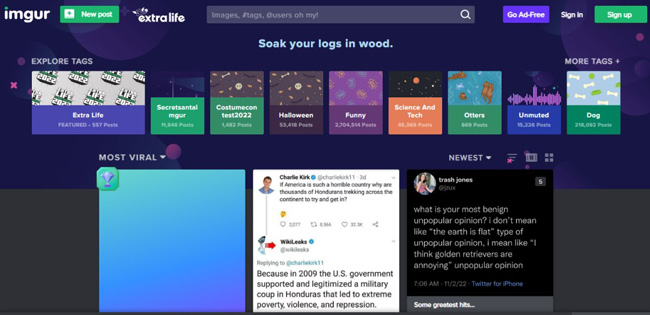
Pros:
- Add GIF with blurring or mosaic effects
- Search the tags for getting your wanted GIFs
- Posting content and chatting with others are available
- The GIF resources vary from each other in color and text designs
- Comment on others' GIFs
Cons:
- Ad-free service is offered for premium accounts
- The user interface may be intricate for newcomers
Top 6. Tumblr
David Karp created this GIF website 13 years ago. According to Alexa, there are 112,000,000 unique visitors every month, making it one of the most popular websites in the world. David wished that some of the more well-known blogging platforms would provide a format for shorter blog posts. Automatic, the company behind WordPress.com, purchased Tumblr for $3 million in 2019.
Tumblr may not have the same traction as it once had, but it's still a great place to discover hilarious animated GIFs and internet sensations. It's possible to follow the blogs of individuals you admire and be kept abreast of their latest GIFs and memes. Find motivational quotes, videos, news, and talks by searching trending subjects like movies, sports, and events.
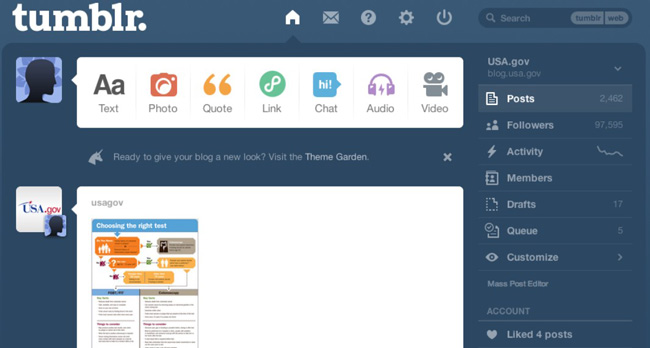
Pros:
- Funny, animated GIFs provided
- Follow other people on this platform
- Ready-to-use GIF templates
- Analyze the activities based on statistics
- There are no on-page ads
Cons:
- Not so many GIFs that you can download
- Change the GIF background is not allowed
Top 7. GIFbin
GIFbin GIF website is a great resource for those who are obsessed with animated, interesting GIFs. We must say that all kinds of GIFs are available here. By simply inputting the video's URL, you can also add the video's soundtrack to the GIF.
As an alternative source for animated GIFs. The GIFs that are posted on GIFbin have been organized both alphabetically and numerically. You will love the nostalgic vibe that permeates GIFbin if that's your thing.
On top of that, it’s easy to sort the most recently added, highest rated, and most viewed thumbnails. The unique feature of GIFbin's tagging system is that tags may be divided by name and the total number of occurrences. The GIFs on this site can be downloaded even without registering.
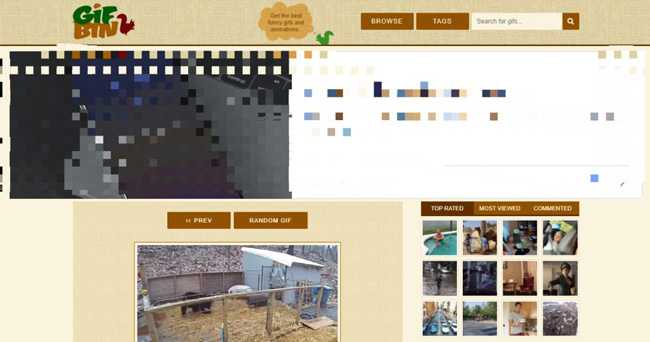
Pros:
- Find GIFs with multifarious tags
- Preview details
- The sorts are divided into "Top", "Most Viewed", and "Commented"
- A lot of animated GIFs that are funny
- Download a GIF without logging
Cons:
- Ads are embedded
- It's not a platform for sharing
VideMake Video Editor – Best GIF Maker and Video-to-GIF Converter
Looking for the best GIF maker & editor to produce animated GIFs? Look no further than VideMake Video Editor. As providing users with standard editing tools like a filter, animation, transition, captions, audio, and so on, VideMake Video Editor, without a doubt, is a one-stop, all-inclusive video editor.
If you're stuck on a project, these features may get you to the finish line swiftly, whether you're trying to create an introduction video for YouTube, a movie to celebrate an anniversary, or a GIF with effects.
VideMake has been respected and applauded by millions of YouTubers and TikTokers throughout the globe because of its user-centered attitude. The standout feature is its friendly layout and few button prompts. If you're keen to spice up your videos with GIFs, there's no need to master video editing software. This program can fast trim out the video and convert it to GIF.
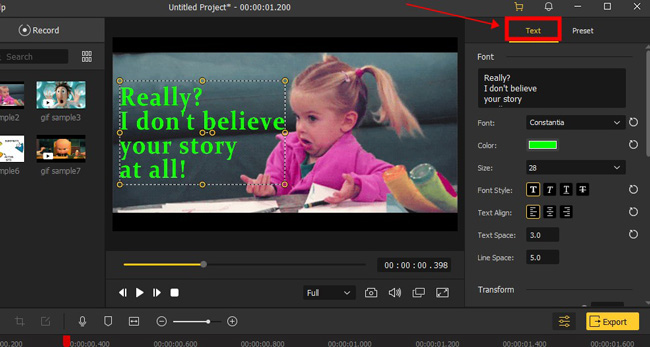
VideMake GIF Maker
- Resize the window of your GIF
- Convert video into .gif format
- Add dynamic captions to screen
- Edit files with background MP3
- Support high-quality resolutions
- Easy-to-grasp timeline & interface
- Compatible with Win and Mac both
To create a GIF using VideMake Video Editor, follow the steps below:
Download the software VideMake Video Editor. Then import your files
First, download and install VideMake Video Editor on your PC. Click on "File" and select "Import Files" from the drop-down menu. After that, upload the video you wish to convert into a GIF or edit the GIF directly by clicking on "Import".
Edit the GIF with animated texts, transitions, and more effects
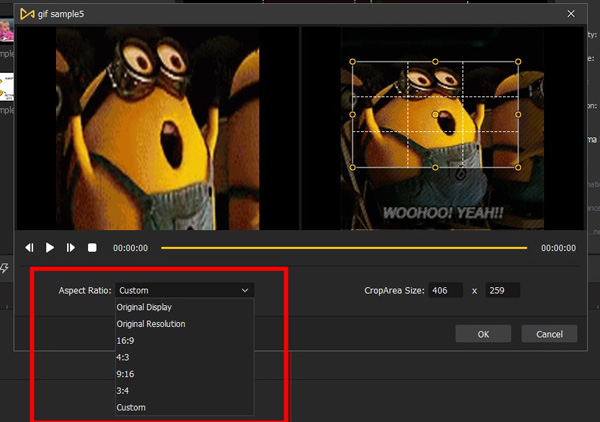
Now, you can cut, trim, and add stickers, transitions, texts, and animation to the video from the left bar. Most useful tools are set on the toolbar. For instance, when you want to crop the size of the GIF, go to "Crop" and then a specific workspace for changing window size will pop up. It allows you to choose presets or customize the window.
Find Export from interface. Download the file in .gif format
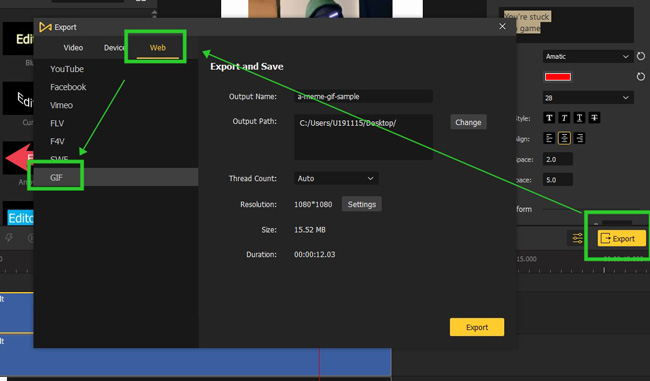
Once done, click on "Export" and select GIF in the Web section. After that, click on "Export" to save the file on your computer. In the process, it is practical to set the parameters of file quality, codec, bit rate, and frame rate. For enjoying wonderful features, try VideMake Video Editor Video and GIF Editor!
The Final Verdict
We use GIFs to communicate with friends on social and express emotions. Since you always look for trendy GIFs to use in your communication, people look for the best GIF website for finding GIFs. If you, too, want such a website downloader, we hope you've found one after reading this article. Moreover, if you prefer creating your own GIFs, use no other tool than VideMake Video Editor due to its vast library of features!

