
While editing a video, users may need to flip it to make it seem better. What would you use to flip or rotate a video? Some users may download and install a video editing program on their computer. Using a video editing program can edit your video better with advanced and professional editing features, most users will not need these powerful features to make their videos look like a pro. In most cases, a standard video flipper can meet all users' needs. In this post, we will show you some simple yet powerful online video flippers for users to flip video online without downloading any program. Here we go.
- List of 5 Best Online Video Flippers
- Top 1. EZGIF
- Top 2. Rotate My Video
- Top 3. Kapwing
- Top 4. Clideo Online Video Flipper
- Top 5. Video2Edit Online Video Flipper
- The Best Video Flipper on Windows/Mac
- Conclusion
List of 5 Best Online Video Reversers
Top 1. EZGIF
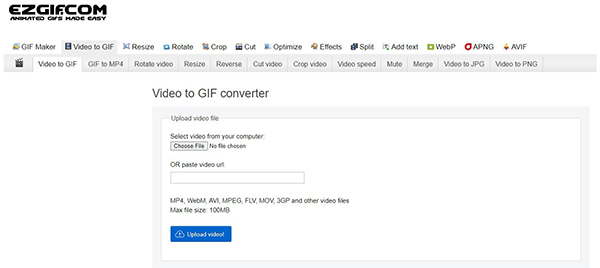
EZGIF is a classic online video editor that allows users to flip their videos with simple clicks. When you need to flip your video, all you need to do is just open a browser and upload your video to EZGIF. Then, EZGIF will start to flip your video. Besides flipping video, EZGIF has other video editing features for users to adjust or enhance their videos such as convert video to GIF, convert GIF to MP4, resize video, reverse video, cut/crop video, etc. The maximum file size that users can upload to EZGIF is 100 MB. This online tool supports most video formats like MP4, WebM, AVI, and so on.
Pros:
- 1. Don't need to download any program
- 2. Has other video editing features
- 3. The upload and flip speed is fast
Cons:
- 1. Can only upload files up to 100MB
Top 2. Rotate My Video
Rotate My Video is a dedicated video rotating tool. This program has only one feature which is flip video. You can upload your video to the online tool and then get your video rotated in a few seconds. After flipping your video, you can choose to post it on Twitter or YouTube. Though this website has an online tool, users can still rotate the video for free.
Pros:
- 1. This program is totally free.
- 2. You can rotate the video to any aspect you want
- 3. Users can share the video to social media platforms freely
Cons:
- 1. Too many ads.
Top 3. Kapwing
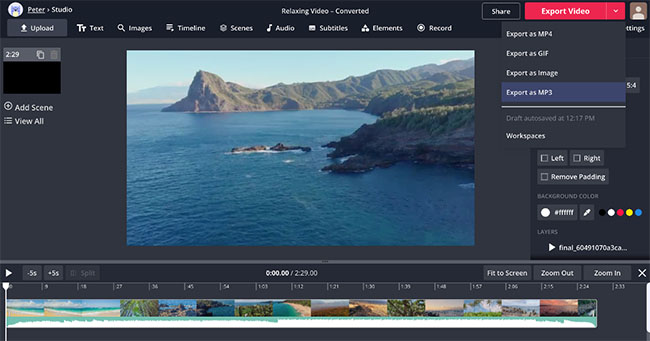
If you are looking for online video flippers that can help you flip video and make some basic video editing, Kapwing is a suitable choice. Kapwing provides some basic video editing features including cut video, crop video, add stickers to video, add subtitles to video, etc. This online video editing supports users flip high-resolution video up to 4K. However, this is not a free video editing tool and you need to pay for it.
Pros:
- 1. Has some basic video editing features.
- 2. The video editing and flipping speed is fast.
- 3. Export video without quality loss.
Cons:
- 1. It is not a free video editing tool.
Top 4. Clideo Online Video Flipper
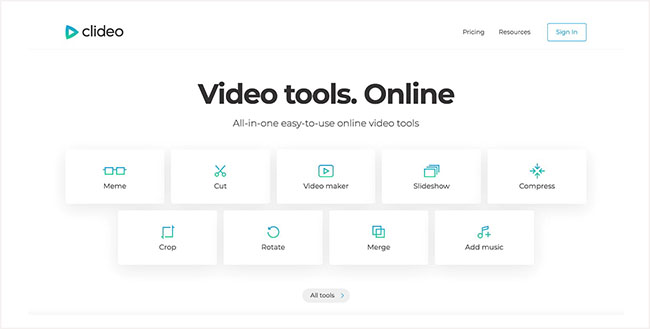
Clideo is a comprehensive video flipper with a lot of video editing tools for users to use for free. When you need to flip and edit your video, Clideo is absolutely one of the best choices. If has some wonderful video templates that can help users make and enhance their videos like a masterpiece without paying too much effort. Besides, this program has AI feature that can cut your videos automatically. If you are finding an online video flipper that can help you flip and edit your video clips, Clideo will not let you down.
Pros:
- 1. Has AI tools to edit or enhance video
- 2. Has templates for users to make video more smoothly
- 3. Can edit high-resolution videos
Cons:
- 1. This is not a free tool
Top 5. Video2Edit Online Video Flipper
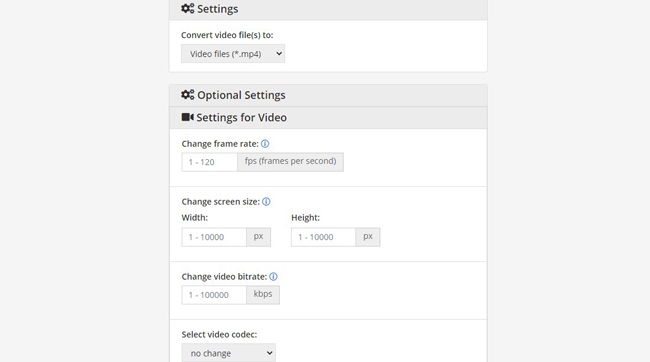
Video2Editor is a web-based online video editor. Users can use this program to rotate and flip their video clips without leaving a watermark. This program is very easy to use, and you can flip your video within several simple clicks.
Pros:
- 1. This program is a simple yet powerful tool.
- 2. Rotate your video as you want.
- 3. No watermark
Cons:
- 1. Doesn't have too many video editing features.
VideMake Video Editor - The Best Video Reversing Software on Windows/Mac
If you want more video editing features besides flipping a video, downloading a professional video editing tool like VideMake Video Editor is recommended. VideMake has some powerful and useful video editing features like Transitions, Green Screens, Animations, Stickers, Split-screen, etc. VideMake has a bulk of video editing background music that users can add to their videos for free. VideMake supports mainstream video formats like MP4, AVI, MOV, etc., and you can transfer your video to any format as you want. After editing your video, you can upload it to YouTube, Facebook, and other video platforms via VideMake directly. This tool is now available on both Windows and Mac systems, and it runs smoothly even on a low-end PC.

Key Features of VideMake Video Editor
Security Verified. 5,481,347 people have downloaded it.
- Intuitive interface
- For both beginners and Pros
- Fast and efficient editor
- 100% safe and secure
- Real-Time preview
Conclusion
In this post, you can find 5 best online video flippers that can help users to edit and flip videos online. If you need other video editing feature, using a video editing program will be a better choice. VideMake is a well-established video editing tool. No matter whether you are a video editing novice or master, you can use this tool to make wonderful video clips without paying too much time.

