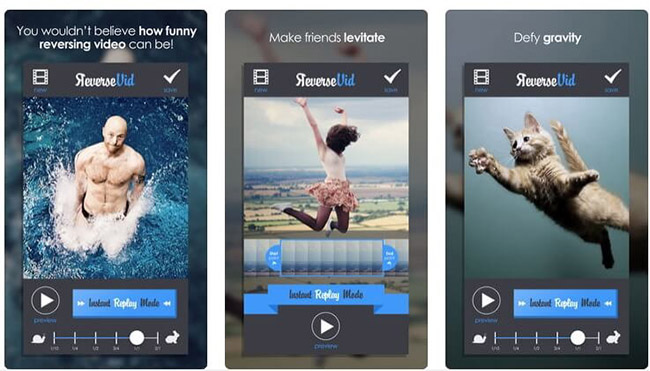
Now, more and more people record their daily life and post to the social media platform like Facebook, Twitter, YouTube, etc. While making a video, some users may add some video editing skills to make the video looks better like reversing the video. Reversing your video can make the video looks funnier and many people would like to reverse their videos. If you want to make some video reversing effects and add them to your video, this post may help you. In this post, we will show you the top best online video reversers that you can use to reverse your video without downloading any software or program. Read it on.
- List of 5 Best Online Video Reversers
- Top 1. Kapwing
- Top 2. EZGIF
- Top 3. Clideo
- Top 4. Movie Maker Online
- Top 5. FileConverto
- The Best Video Reversing Software on Windows/Mac
- Conclusion
List of 5 Best Online Video Reversers
Top 1. Kapwing
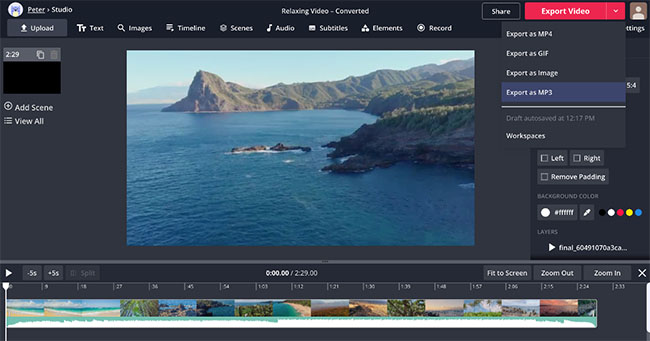
Kapwing is a comprehensive online video editor that allows users to reverse their videos with simple clicks. This online video editor allows users to make some basic and advanced video editing to enhance their videos. Users can speed up their videos, add filters to their videos, and reverse videos with simple steps. Without costing lots of effort, users can use Kapwing to reverse any video with simple clicks. This online video reverser supports most video formats and high-resolution video reversing.
Pros:
- Can reverse video with simple clicks
- Has basic and advanced video editing feature
- Several sound setting features
- Supports editing high-resolution videos
Cons:
- The upload and download speed is slow
Top 2. EZGIF
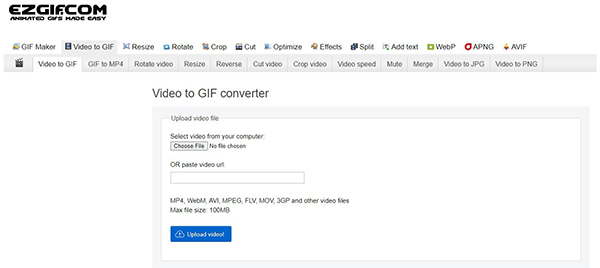
If you just want to reverse your video without editing it, EZGIF is a good choice. EZGIF is an online video editing tool that can help users transfer video to GIF, rotate video, resize video, cut video, crop video, change video speed, etc. If you want to reverse your video, you can upload your video to EZGIF and select the Reverse Video feature. Then, EZGIF will start to reverse your video. However, EZGIF supports videos only up to 100 MB. It means that you can't reverse large file videos.
Pros:
- A dedicated tool for users to reverse video
- The reverse speed is fast
- It is a free program
- Has other useful features
Cons:
- Don't have video editing features
Top 3. Clideo
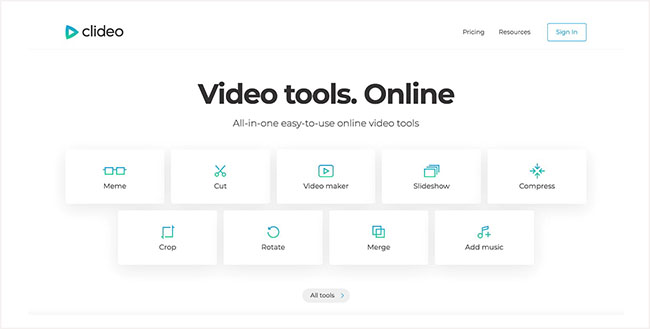
If you want to find some video editing tools that can meet your needs in video editing, Clideo is one of the best choices that you can't miss. Clideo offers tools like video reverser, video merger, video compressor, video resizer, video cutter, etc. This online tool supports all video formats and users can reverse their videos without downloading any software or program.
Pros:
- Has various video editing features for users to use
- Supports all video formats
- Upload and reverse speed is fast
Cons:
- Sometimes the program will crash
Top 4. Movie Maker Online
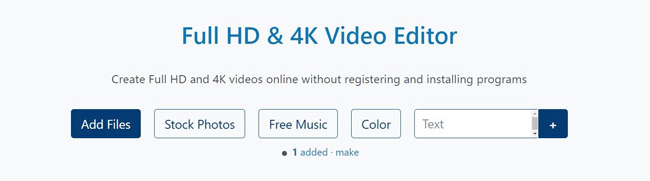
As an online video reverser, Movie Maker Online provides some powerful features. When you need to reverse your video, you can drag your video to the browser directly and Movie Maker Online will start to reverse your video. Besides, Movie Maker Online offers free music resources and stock photos for your video for free. However, you can't upload a video longer than 10 minutes. Just upload the video to Movie Maker Online and apply the reverse feature to reverse your video.
Pros:
- Supports other video editing functions
- Supports users to reverse stocks of photo
- Have free music resources for users to use
Cons:
- The user interface is not so concise
Top 5. FileConverto
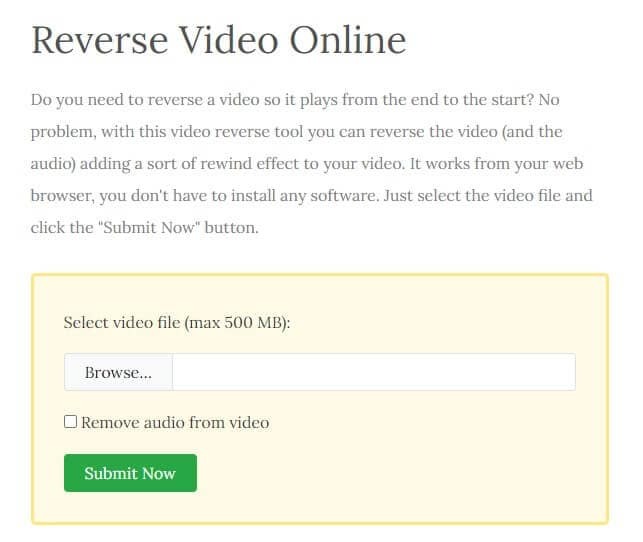
The last video reverser in this post is FileConverto. FileConverto is a comprehensive tool with a bulk of video editing features. When you need to make some video editing, like compressing, joining, trimming, or other basic editing, this online video reverser will not let you down. You won't need to download so much software to make your video looks better, but just using one online video editing tool can meet all your needs.
Pros:
- Supports video size up to 500MB
- Has a lot of useful editing features
- The reversing speed is fast
Cons:
- There are too many ads.
VideMake Video Editor - The Best Video Reversing Software on Windows/Mac
If you need to do some advanced video editing on your video besides reversing, VideMake Video Editor is the best move you can take. VideMake Video Editor is a comprehensive video editing program with a concise and simple user interface. This program is available on both Windows and Mac systems and runs smoothly on low-end PCs. VideMake provides video editing features like green screen, key frame, reverse, speed up/down, transitions, etc. This tool is very simple to use yet powerful, though you are a video editing green hand, you can easily make awesome and wonderful videos without encountering too many hassles.

Key Features of VideMake Video Editor
Security Verified. 5,481,347 people have downloaded it.
- Intuitive interface
- For both beginners and Pros
- Fast and efficient editor
- 100% safe and secure
- Real-Time preview
Conclusion
If you need to reverse your video online without download any software and program, the above 5 online tools are well recommended. However, If you want to add some advanced video editing skills to your video, using VideMake Video Editor is the smartest move. VideMake Video Editor is a well-established video editing program with a lot of amazing video editing features.

