When capturing a series of photos, what would you do to share them with your friends? Post them one by one or merge them into one as a slideshow? Making a slideshow is the best way to post the selected photos that you are favorite. Therefore, a slideshow maker plays an important role while you are making a slideshow video.
A good slideshow maker should contain basic video editing features that allow users to customize their slideshow videos like adding video effects, adding transitions, or adding music. In this post, I will show you the best-recommended photo slideshow makers, including features introduction, pros and cons, and other important properties.

- Top 1. VideMake Video Editor - The Best Photo Slideshow Maker
- Top 2. Windows Movie Maker
- Top 3. iMovie
- Top 4. Lightworks
- Top 5. Kizoa
- Top 6. Pixagram
- Summary
Top 1. VideMake Video Editor - The Best Photo Slideshow Maker
VideMake Video Editor, the all-in-one and ideal video editor that comes with a bulk of video editing templates and resources, should be the best photo slideshow maker that you can find in the market. Creating a photo slideshow is not a difficult job using VideMake Video Editor. The built-in features like Stickers, Audio, Text, Filter, Transitions, Animations, and Split-screen offers you the best video editing experience. With the concise interface, though you are a video editing novice, you can easily handle VideMake Video Editor and create the best content you want.

Key Features of VideMake Video Editor
Security Verified. 5,481,347 people have downloaded it.
- A mount of video editing resources
- User-friednly interface and clean toolbar
- Can upload unlimited audio and video tracks
- Supports MKV, MOV, AVI, MP4, etc
- Easy for users to customize their videos and photos
- Make a photo slideshow without losing quality
Built-in Features::
Video Tutorial: How to Make a Photo Slideshow Using VideMake Video Editor
Top 2. Windows Movie Maker
Windows Movie Maker is a Microsoft free photo slideshow maker with music that allows users to make movies or videos without limitation. It is a free program that we Windows users can download from the Microsoft store without paying. Windows Movie Maker enables users to add their music, photos, movies, and videos to the editor, and edit them with a non-linear timeline. You can sequence the photos in the order you can and finally export the photo slideshow in any format you want.
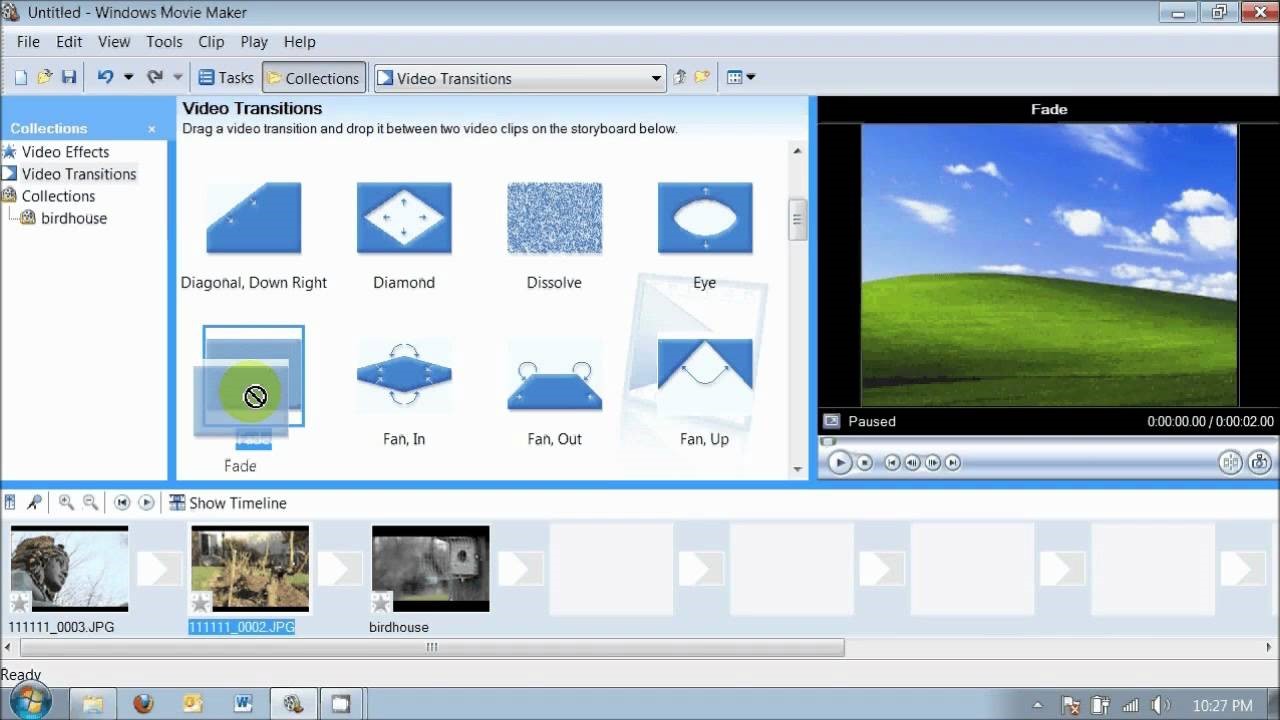
Pros:
- It is a totally free video editor
- It provides a large number of visual resources
- It is running smoothly on the Windows platform
Cons:
- It is not available on Mac
- Can't do advanced video editing
Top 3. iMovie
Compared to Windows Movie Maker, iMovie is a Mac exclusive program. For now, iMovie can be the best photo slideshow maker on the Mac platform. It supports 4K video editing, with a powerful soundtrack that helps you add amazing music to your slideshow. You can add unlimited photos and videos to iMovie and join them. If you want to create a high-definition slideshow, iMovie is the ideal choice that won't let you down.
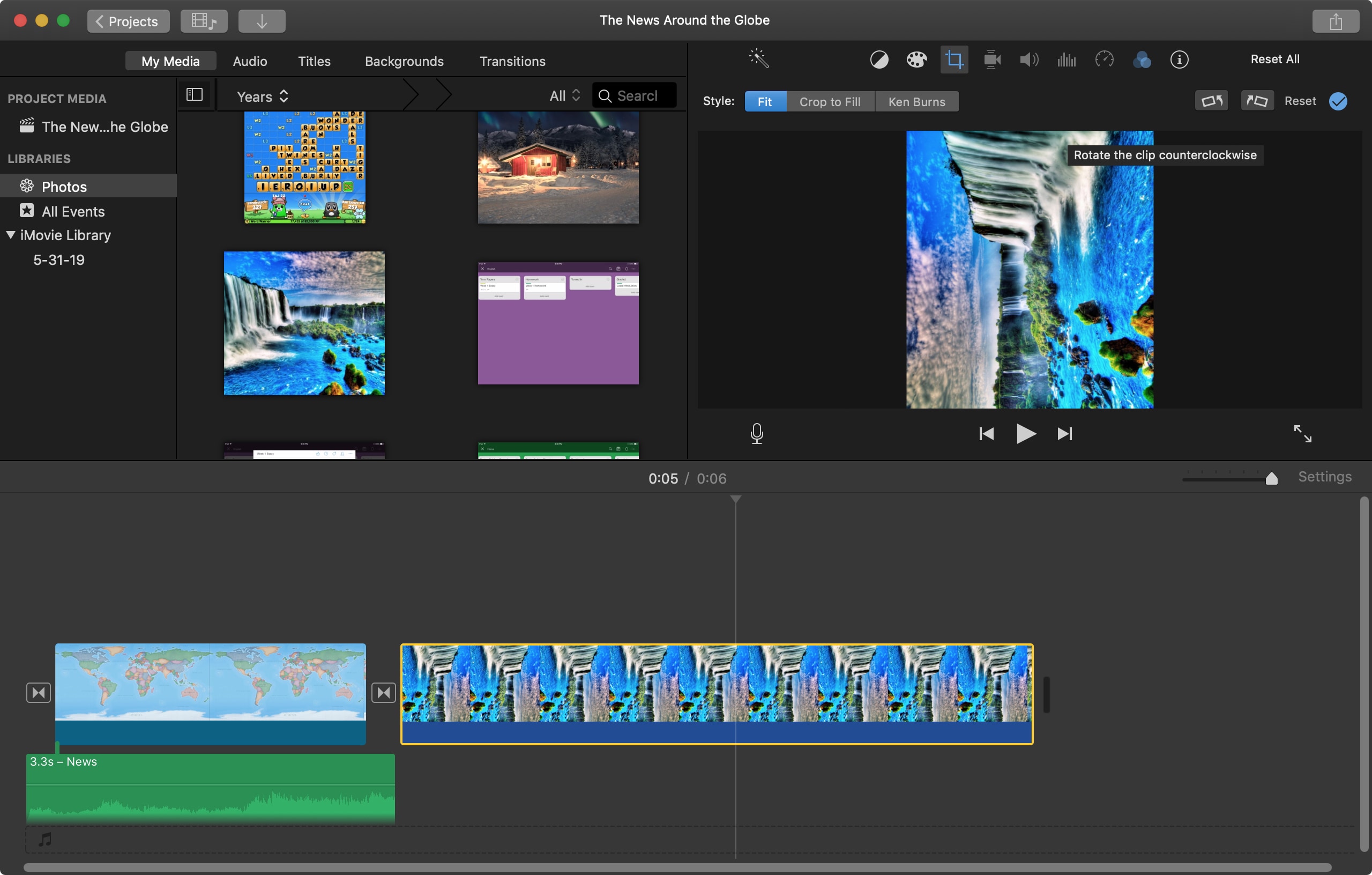
Pros:
- It supports 4K video editing
- iMovie has a green screen feature
- Making movie trailer feature is wonderful and particular
Cons:
- Can't adjust the video duration
- Sometimes has bugs in an old version of macOS
Top 4. Lightworks
If you are looking forward to a lightweight yet professional and easy photo slideshow maker, Lightworks is the one you can't miss. There are no rules with photo, audio, and video formats. The features of Lightworks like Boris Graffiti Plugin, Boris FX, 4K UHD Export, Timeline Rendering, and Stereoscopic Output are useful while creating the photo slideshow. What's more, it has a mobile version, which means that you can make your photo slideshow between PC and mobile phone.
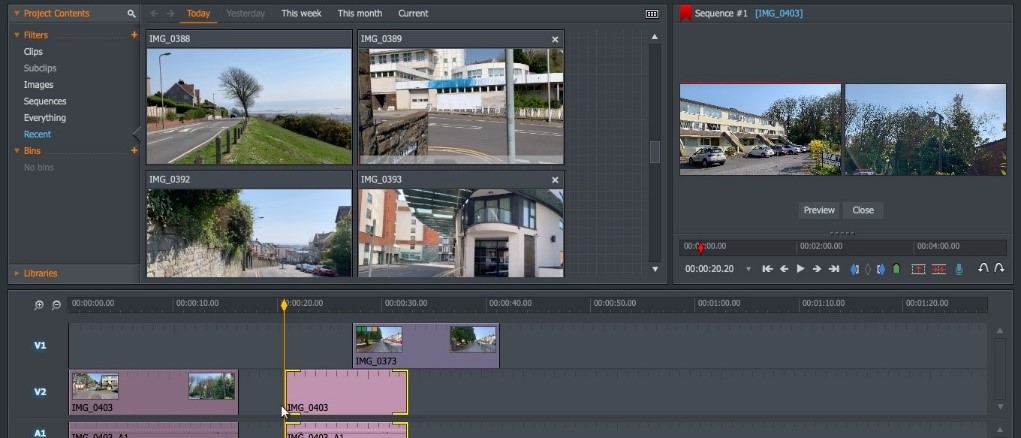
Pros:
- The intuitive interface that makes the editing easier
- The free version has few limitations
- Has cloud storage for mobile and PC project transfer
Cons:
- Can't export a high frame rate video
- Has limited editing tools
Top 5. Kizoa
Kizoa is a photo and video slideshow maker that you can use online for free. Upload your video and photos to Kizoa and it will offer your different templates like Images, Transitions, Effects, Text, GIFs, and Music. Besides making a photo slideshow, it contains a Collage Maker tool for users to collage different photos together. And you can add text or set them into different templates. When you finish the making, you can download the video to your local files. Kizoa also supports users to share the videos by online link, Facebook, YouTube, Email, or add to a blog.

Pros:
- It is professional at making photo and video slideshow with music
- It is very easy to use
- Can export your video to social platforms quickly
Cons:
- Has limited and inconvenience with large size files
Top 6. Pixagram
Pixagram is a famous and user-friendly application that is available on iOS and Android. With Pixagram, gathering photos together is a simple job with the features like Filters, Effects, and Vignetting. To make stunning photos, Pixagram is the best choice for those who want to make their photo slideshow everywhere and whenever.
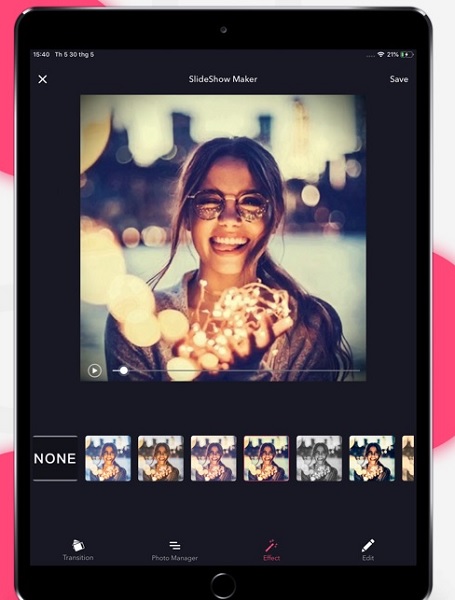
Pros:
- Post the product to Instagram, YouTube, Twitter within a step
- Users can download it for free
- Has various photo editing effects
Cons:
- Not suitable for advanced editing
Summary
Hence, you may know the pros and cons of each photo slideshow maker that I had mentioned in the above content. All the programs are selected that perform well in photo slideshow making. VideMake Video Editor is undoubtedly the best one in this post because of its amazing and stunning editing features, and it is the best choice for both novice and master.

