The world has pretty immense differences culturally. Almost every country has its native language and that no other country's people can understand properly. The same thing implies when you talk about movies from different countries; if you can't understand the country's language, you'll not be able to watch the movie with full attention.
Luckily, subtitles can help you understand the story of movies. Moreover, you can also use subtitles when the movie's background is too loud.
Therefore, How to find the best subtitles site? This article introduces you to the top 8 sites to download subtitles for movies and TV shows.
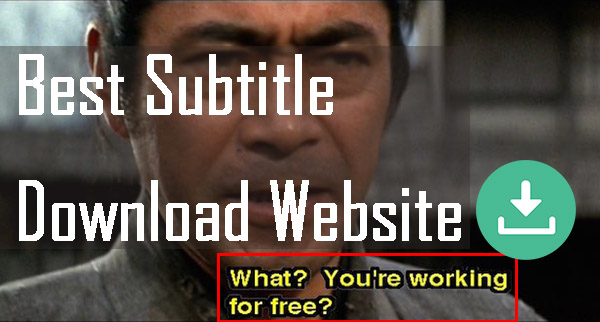
- Part 1. Top 8 Subtitle Downloading Websites
- Part 2. VideMake Video Editor - The Best Video Editor
- Part 3. Conclusion
Part 1. Top 8 Subtitle Downloading Websites
1. Addic7ed
If you want to download the subtitles for your movies or TV shows, Addic7ed can help you serve your purpose.
It is a magnificent subtitle downloader that does your job pretty with its slick user interface. To download the subtitles, you'll need to visit the website and create an account there. After signing up with your account, you can download the subtitles in 7 to 8 different languages.
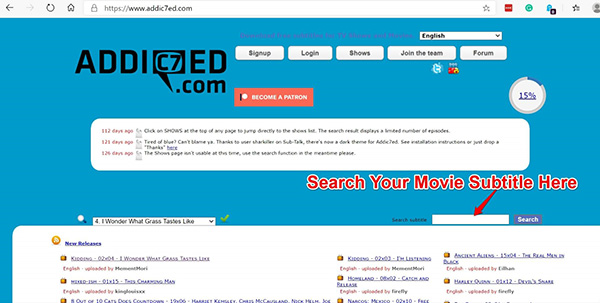
Pros:
- It allows you to download multiple subtitles simultaneously.
- You can download the subtitles of a popular show in 18 different languages. Otherwise, you can acquire the subtitles in 8 different languages.
Cons:
- It takes time while they search for subtitles.
2. TVSubtitles.net
By visiting the TVSubtitles.net website, you can download subtitles for movies and TV shows effortlessly.
Importantly, you won't face any trouble downloading the subtitles due to this website's slick and manageable interface. Moreover, it allows you to download the subtitles in 6 different languages.
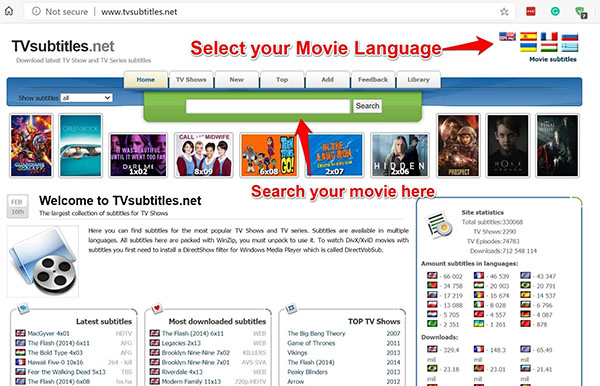
Pros:
- It doesn't ask you for any registration before downloading subtitles.
- You can pick the file size of any subtitle you're going to download.
Cons:
- Sometimes, it comes downloading some spam documents along with movies subtitles.
3. Open Subtitles
If you're looking for a reliable option, Open Subtitles can be the best subtitles site for you. It has everything that makes it a notch superior to any other subtitles downloader website.
This website comes with unique features that make the downloading process much more manageable.
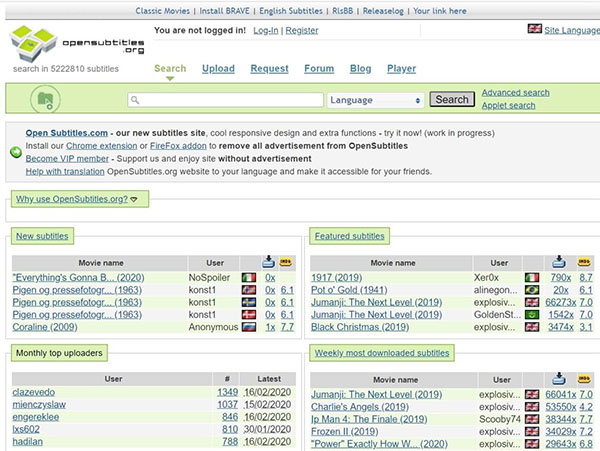
Pros:
- You can download movies subtitles in multiple languages like Mandarin, English, and Telegu, etc.
- It comes with sleek and advanced options.
Cons:
- A lot of ads
4. VLC Media Player
VLC Media Player is another prestigious way to download the latest movies and TV shows subtitles. Unlike some other subtitle websites, it shows you the list of famous movies and shows subtitles.
Apart from being user-friendly, you can use it without paying any penny. Importantly, you'll not find any ads downloading the subtitles of your favorite movies.
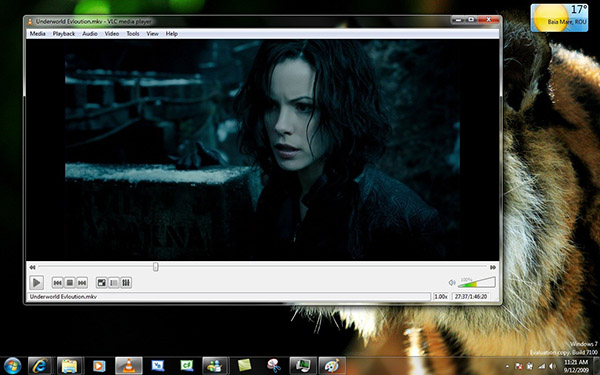
Pros:
- It comes with an app, making your job a lot more accessible than ever before.
- You can download subtitles in multiple languages.
Cons:
- None
5. Yiftsubtitles
Yiftsubtitles is a unique website that keeps on updating from time to time. Since it possesses an easy user interface, downloading movie subtitles and TV shows subtitles isn't a tough job altogether.
With getting to download subtitles in various languages, you'll not face trouble understanding the story of movies.
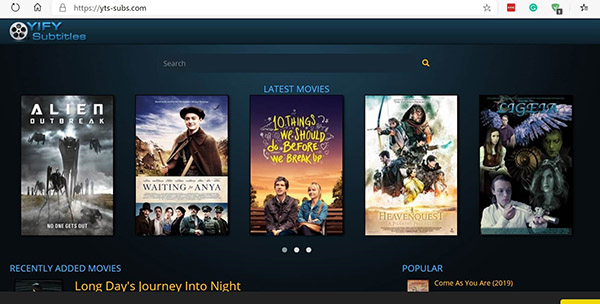
Pros:
- Intuitive user interface
- Multiple languages to pick from
- The pretty simple search option
Cons:
- At times, it is but a trick to get the download button.
6. ISubtitles
ISubtitles is another best site to download subtitles for movies, series, and TV shows. It comes with a pretty easy method to search for any movie subtitles you want. Moreover, it also shows you the IMDB rating of a movie if you don't know much about the movie.
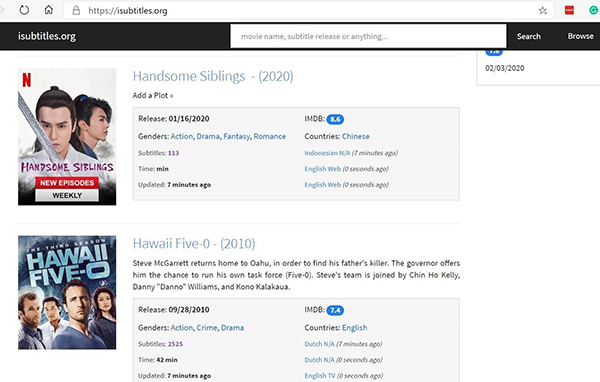
Pros:
- You can preview the subtitles for movies or TV shows before downloading them.
- ISubtitles is a pretty mobile-friendly website.
Cons:
- Some ads may frustrate you.
7. Podnapisi
If you want to download English movie subtitles, Padnapsi is the best subtitles site for this purpose. It allows you to download subtitles in around 110 languages, making your experience perfect. This website offers subtitles of 60000 movies 7000 TV services to download from.
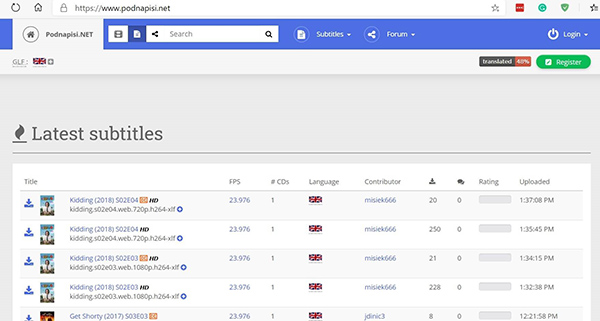
Pros:
- Since it offers easy navigation, you can download subtitles with minimal effort.
- High-quality subtitle options
Cons:
- Not yet
8. DivX Media Player
Divx is a media player that allows you to download movie and TV shows subtitles pretty quickly. After launching the media player, you'll need to register your personal information to proceed with things. After, you can download subtitles in multiple languages.

Pros:
- Divx Subtitles offers a subtitles website with a straightforward user interface.
- You'll get a comprehensive list of movies, and TV shows subtitle available.
Cons:
- You need to get registered to upload subtitles.
Part 2. VideMake Video Editor- Best Video Editor
If you're looking for a reliable tool to add subtitles to your video, don't look beyond the VideMake Video Editor.
It is a stunning addition to the editing world. VideMake allows you to add prolific subtitles to any format video you want. Apart from it, you can also edit your video in any manner you want. Adding subtitles to your video is far more too easy with the VideMake Video Editor.
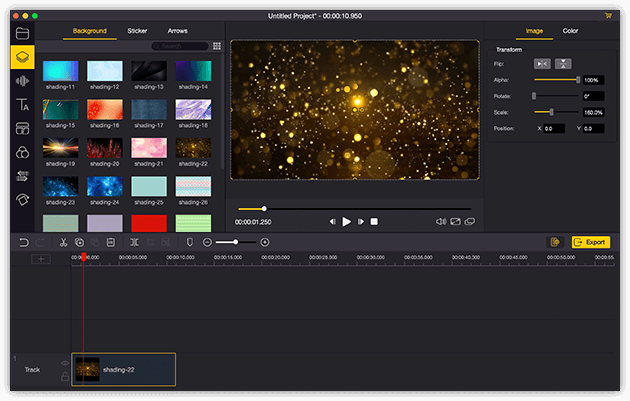
Follow the guide below to know how to add subtitles to a video.
Import a video file
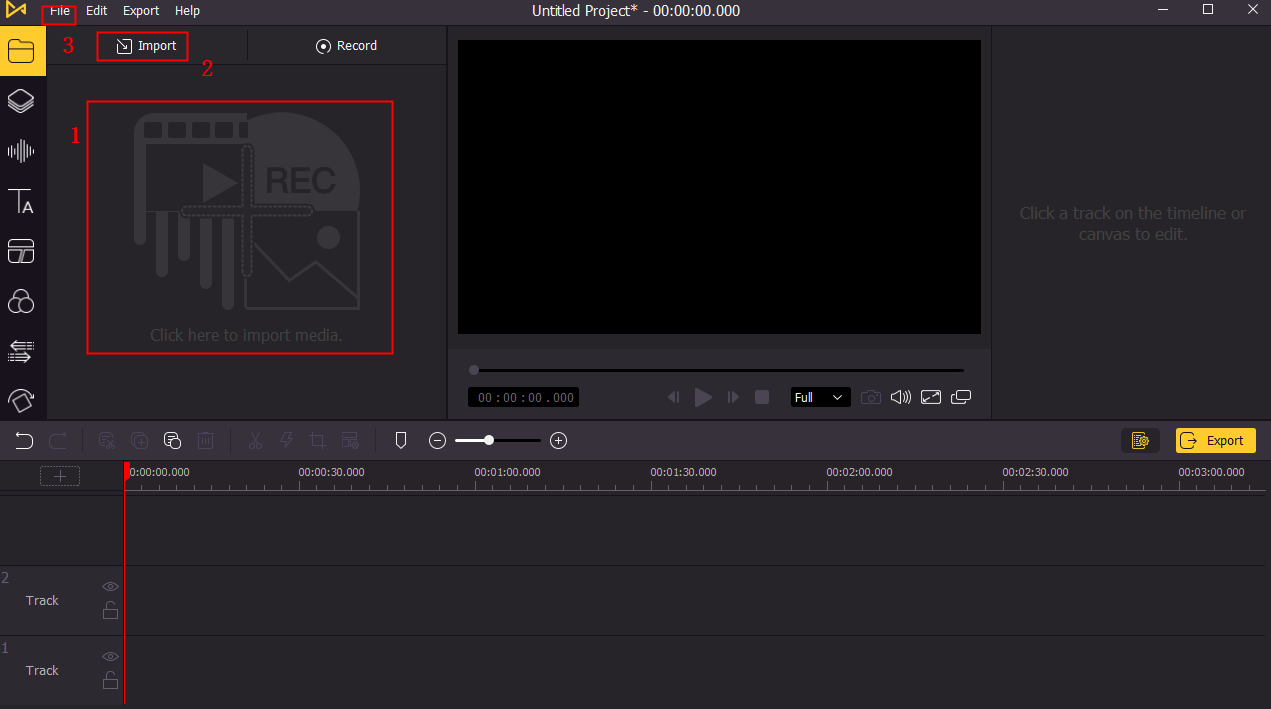
In this phase, you'll need to import a video file you'd look to add subtitles to.
Add Subtitles
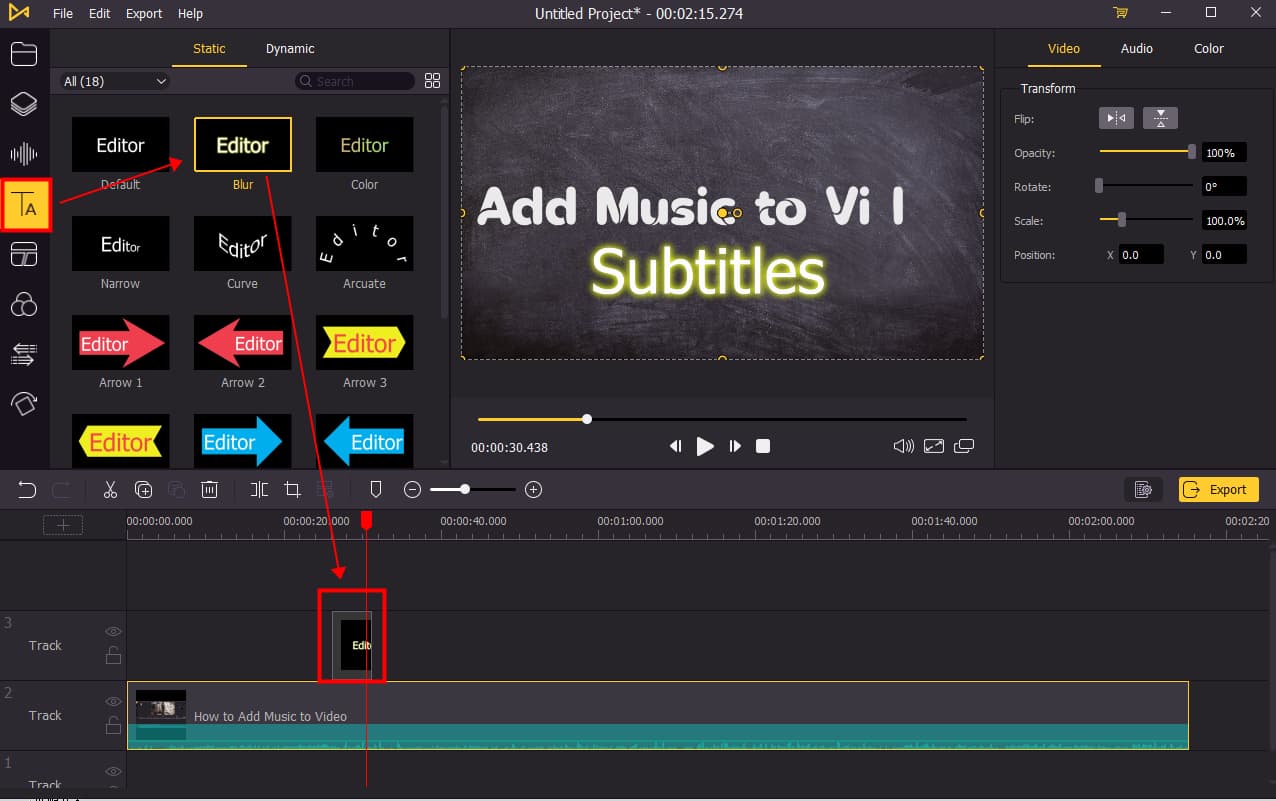
Before adding subtitles, you'll need to move your Playhead towards the point you will add subtitles. Later, you'll need to hit the TA option from the left panel. Next, you can type whatever you want.
Export your file
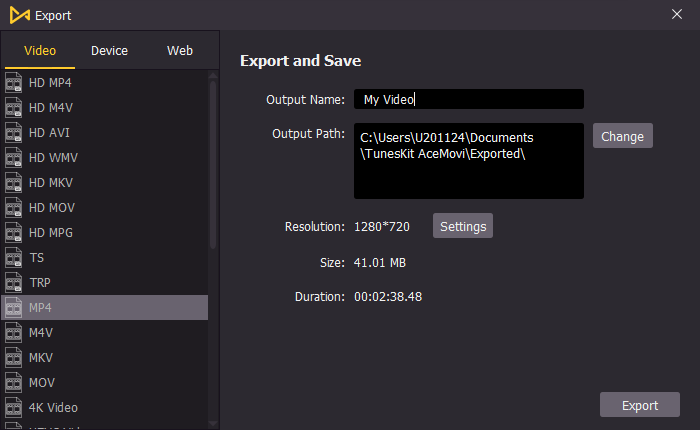
After adjusting the subtitles, you can download the file by hitting the Export button.
Part 3. Conclusion
You'll find many websites offering you to download videos with subtitles. However, finding the best subtitles site is pretty tough.
The majority of the websites don't commit to serving your purpose. Luckily, the websites we've highlighted in this article are excellent and reliable. Through these websites, you can download the subtitles of your favorite videos with no fuss. Moreover, if you want to add subtitles to your video, we'll recommend the VideMake Video Editor. It is incredibly fascinating software that provides you with admirable services.

