If you are going to edit a video by adding subtitles to it, it will be a time-consuming job. Adding a subtitle to a video is deemed as the best and most common way to make your audience understand what you are talking about in your video. For instance, you can add some text to your video with different colors to help your audience identify the roles on your video. Hence, is there any subtitle adding ways economic with time and effort? In today’s post, you will the recommended video editing software, which is beginner-friendly and easy to use.

- Top 1. VideMake Video Editor
- Top 2. Subtitle Edit
- Top 3. Happy Scribe
- Top 4. VisualSubSync
- Top 5. Subtitle Workshop
- Top 6. Aegisub
- Summary
Top 1. VideMake Video Editor
VideMake Video Editor is the most recommended subtitle editor Windows working. It is also a comprehensive video editing software that can help users finish basic and advanced editing. No matter you are a novice or a pro, VideMake is always the best video editing tool for you. It provides the features like filter, split-screen, transition, animation, audio, etc. Besides, it comes with a built-in screen recorder to help you capture the highlight that happens on your computer. I think VideMake Video Editor perfectly meets your needs in subtitle and video editing.
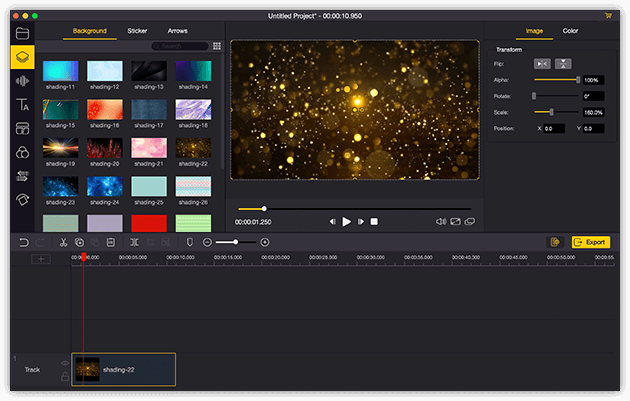

Key features of VideMake Video Editor
Security Verified. 5,481,347 people have downloaded it.
- Basic and advanced features to unleash your imagination
- Multiple filters, transitions, text, sound effects, music
- User-friendly and beginner-friednly interface
- Import as many photos or footage as you want
- The best subtitle editor for windows
Top 2. Subtitle Edit
Subtitle Edit is a dedicated subtitle editor free download and lightweight. It is available on Windows and Linux systems. With this powerful subtitle editing tool, you are able to edit your subtitle and sync it to your video easily. You can see your video in the preview windows. Also, Subtitle Edit contains an audio waveform for users to sync their audio to video much more accurately. It supports convert between SubRib, Micro DVD, Substation Alpha, SAMI, etc.
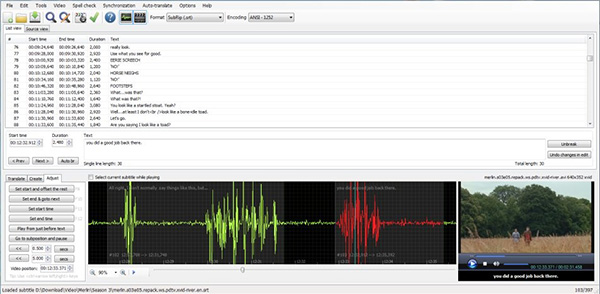
Pros:
- You can merge and split your video and subtitle
- Built-in Google translation
- Supports different subtitle file formats
Cons:
- The interface is too outdated
Top 3. Happy Scribe
Happy Scribe, one of the best windows subtitle editor for Windows and Mac online, can help you edit your SRT or VTT file without downloading any software. It has a concise interface that is divided into two parts - edit your subtitles on the left, and preview it on the right. In Happy Scribe, you can paste a YouTube video link to it and make your subtitle sync to the video you want. In the preview window, you can change the playback speed or replace the words.
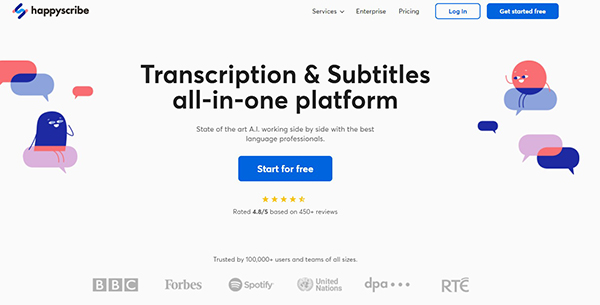
Pros:
- Without downloading any software
- Can adjust the playback speed
- Edit your subtitle easily
Cons:
- The trial has limitations
- Lack of editing features
Top 4. VisualSubSync
Though VisualSubSync has no video preview window, you can edit your subtitle easily because of the audio waveform provided. In VisualSubSync, SRT and SSA/ASS formats are supported. With the built-in features, you can correct the error, change the start and stop time, and change the text quickly. It can run smoothly on a low-end PC. If you are finding a subtitle editor Windows 7 supported, it will be a wise choice.
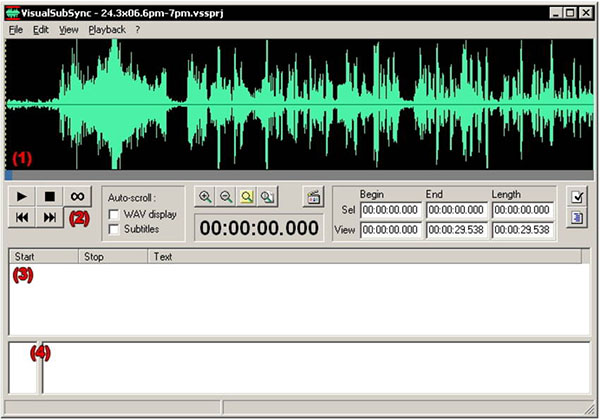
Pros:
- Running smoothly on Windows
- The audio waveform is convenient
- Free to download and use
Cons:
- Has stopped updating
Top 5. Subtitle Workshop
Subtitle Workshop is the best subtitle editor for Windows you can see now in the subtitle editing market. It is available for multi-language with a customizable interface. Compare to the basic subtitle editing tool, Subtitle Workshop comes with more advanced editing features. You can add bold, italic, and underline to your subtitle. Also, you can change the font color, and add a pause to your subtitle timeline. You can edit your subtitle like a pro using Subtitle Workshop.
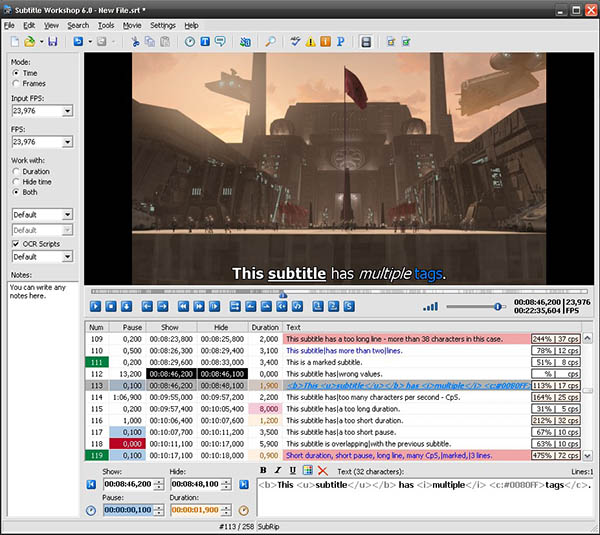
Pros:
- Customizable interface
- Contains advanced subtitle editing features
- Supports various formats
Cons:
- A little complicated for novice
Top 6. Aegisub
As an open-source and free subtitle editor Windows available, Aegisub is recommended here. You can use Aegisub to edit your subtitle freely with the powerful editing features. It has a real-time preview window and audio waveform that allows users to sync the audio and video easily. You can see two toolbars on the left and top interface of Aegisub, which provides efficient and convenient subtitle editing features to help you get the best video editing experience. I think Aegisub can meet all your needs in subtitle editing.
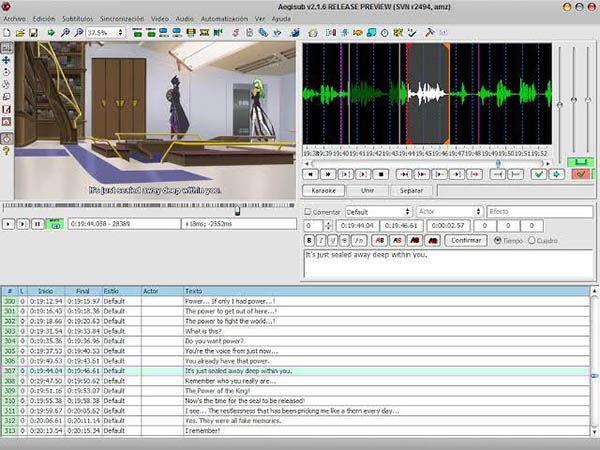
Pros:
- Powerful subtitle editing features
- Totally free
- Customize subtitle freely
Cons:
- The interface is a little outdated
Summary
I think a subtitle is the necessary part of a video that contains a large number of conversations. I think adding a subtitle to a video is the best way to improve your video impressions. The above six subtitle editors are workable and efficient that you can choose one of them for your video. Among them, I think VideMake Video Editor is the best one. Though it is not a dedicated subtitle editor that is different from the other five editors, you can use it to edit your subtitle and video with the built-in features concurrently.

