Video ads usually help you grab the attention of potential customers by boosting the outreach of your product and service, thereby increasing sales. If the video ads are added with animations, texts, and colors that match your brand properly, they also become a marketing tool. So, video ads are globally used by agencies and brands to inform, educate, and guide their target audience.
Video ads can be easily created in an advertisement video maker as they have texts, animations, music, and filters to make your content captivating. You have landed on the right page if you are searching for the best video ad maker. We have handpicked the following best options for you. Let's dive in.

- Why Ad Video Is Important for On-Brand Marketing
- The Best Ad Video Maker for Windows & Mac
- Alternative Video Ad-Making Tools (Online Included)
- How to Make Your Video Ad Stand Out - 5 Tactics!
- The Bottom Line
Why Video Ad Is the Future of Product Marketing
Video ad comes with a stronger call-to-action effect compared to image and text. Rather than depending on copy and visual cues, video ads are created in the form of movement and sound.
According to statistics, 95% of a message will be remembered after the ad video is watched, whereas only 10% for reading. A video ad will promote users' purchase intent by 97% and brand engagement by 139%. Besides that, ad videos are sharable on social media, meaning that they can help you get more visibility and publicity via YouTube, Facebook, and Instagram.
VideMake Video Editor - The Best Ad Video Maker for Windows and Mac
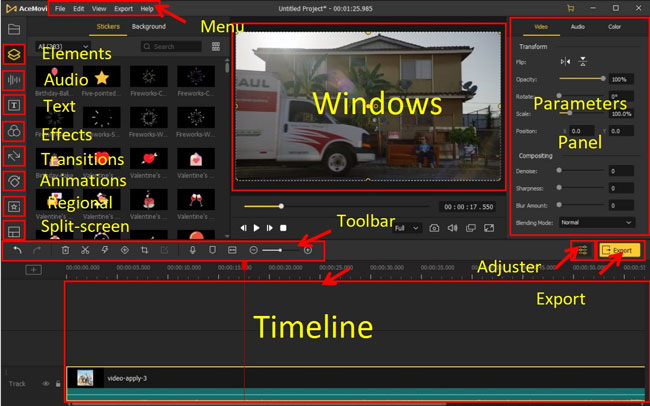
VideMake Video Editor is a powerful ad video editing software that offers state-of-the-art features. From user-friendly interface to trendy design, you will find everything in this amazing toolkit. It was released for both Windows and Mac users. You can operate it even on low-end computers without delay.
You can use VideMake to create video ads for all types of businesses, products, and services. You will find loads of built-in video templates in this program to produce fascinating video ads in a couple of taps. The versatile visual effects library gives a unique touch to clips such as the keyframe and fast-motion. Download the free version here.
VideMake Ad Video Maker
- Designed ad video templates
- Stickers, texts, and music
- Friendly for newcomers
- Any aspect ratio provided
- Export on 720p/1080p/4K
- Streamlined editing experience
- Royalty-free music library
Other Ad Video Maker Recommendations
1. Animoto
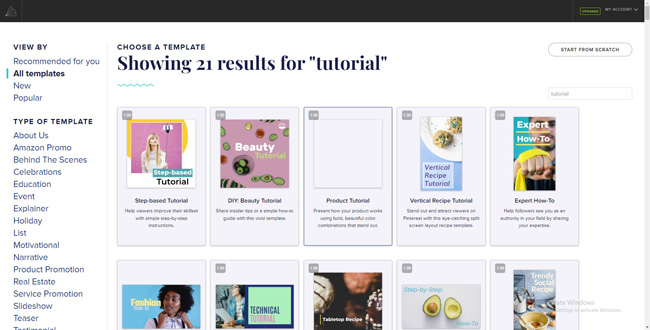
Animoto comes with an intuitive and simple interface, which is a free online video ad maker. It requires no technical experience to edit a video. Not just video editing, it is also used as an ad video maker.
Moreover, Animoto provides hundreds of types of preset templates that help you create an ad video in minutes. The built-in texts and music library can be used to communicate a strong brand image.
Pros:
- Based on webpages
- Designed templates
- Various aspect ratio
- Music library
- Real-time monitor
Cons:
- It's not free to download
2. Biteable
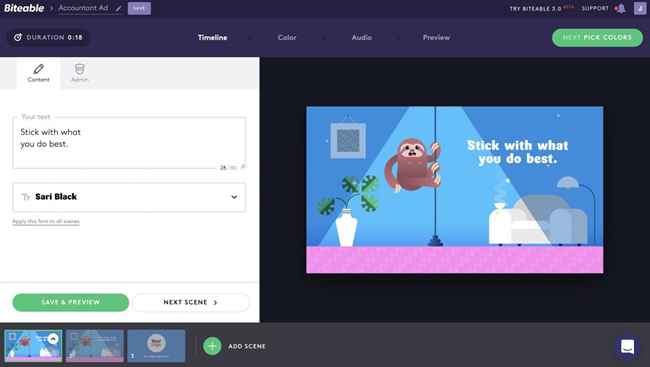
Biteable is a free video ad maker equipped with built-in animations, photos, and much more. This software has the capability to deal with how to make video ad stand out among your competitors. Furthermore, it also incorporates a variety of different video templates to facilitate video ad creators. Last but not least, the Biteable includes professional stock footage that makes your video ad interesting.
Pros:
- Unique infographics
- Provides collaboration tools to brands
- Allows unlimited exports
- Templates for ad video making
- Screen recorder
Cons:
- High-definition resolution
- Large collection of animations
3. Renderforest
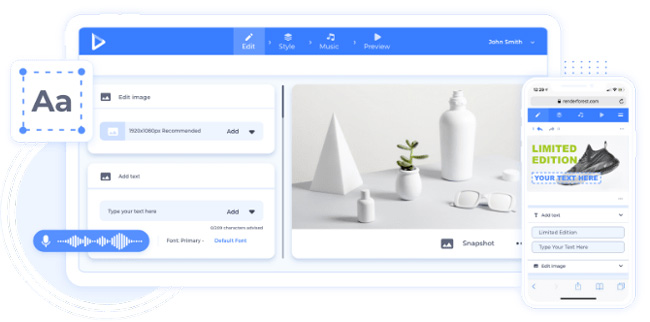
Renderforest is a video ad-making tool with stunning ideas to impress your audience. Renderforest provides branding tools to produce inspiring videos. In addition to this, you can also include your brand logo using the services of this incredible tool.
Renderforest is known for its exceptional video templates that are multipurpose and fit all types of video ads. To cut the story short, it enables business professionals and others to make engaging video ads without undergoing any hassle.
Pros:
- Unique infographics
- Provides collaboration tools to brands
- Allows unlimited exports
- Templates for ad video making
- Screen recorder
Cons:
- High-definition resolution
- Large collection of animations
4. MotionDen
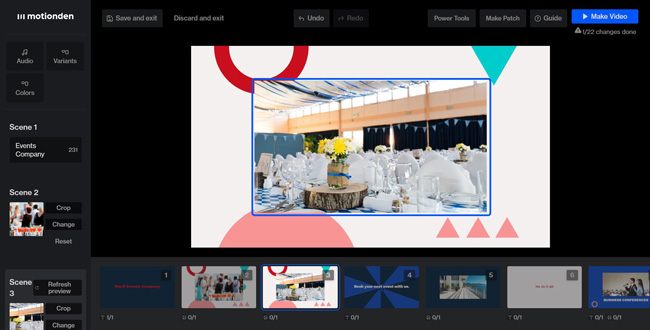
Motionden is a free video ad-creating facility for everyone. It offers customizable video ads to marketers. Everything will be of your choice, from logo to text to font, if you create a video ad in this powerful video ad maker.
Moreover, its user interface is simple, and the process is easy too. Motionden has earned recognition by providing award-winning professional templates. So, beginners can also master the art of video ad making in this wonderful software.
Pros:
- Offers customization scenes
- The quick and simple process of creating a video ad
- Crop out unneeded parts
- 255+ stunning templates
- Save video in cloud
Cons:
- Color grading feature only for premium accounts
- Simple interface
5. VN
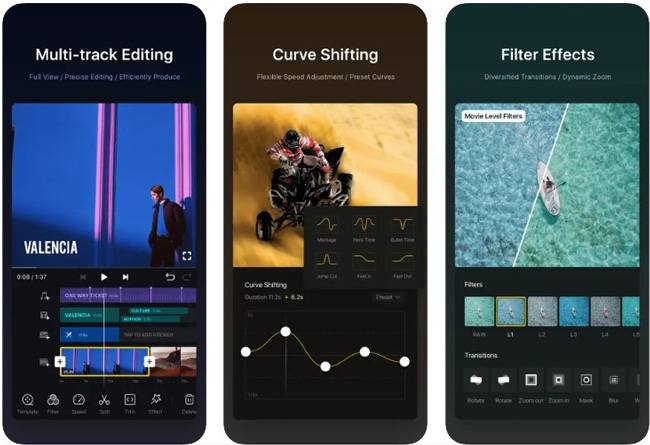
Want to know which is the best app to produce an engaging ad video without a watermark? You can try the VN app, which is one of the best video ad creators known for rendering fascinating visuals. Up to now, you can directly download it on iPhone or Android.
This platform allows you to deliver creative and well-crafted video ads that are likely to fit all your branding requirements. It is incorporated with many design formats that you can use in combination with your logo to make your brand more impactful.
Pros:
- Streamlined workflow
- Watermark-free
- Curve shifting
- Colorful filters
- Multi-track texts
Cons:
- Only operate on mobile phones
6. Marketing Video Maker Ad Maker
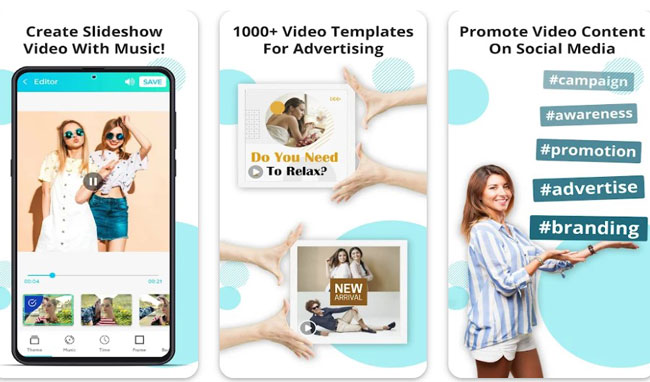
Marketing Video Maker Ad Maker is a professional tool in which you can make a video ad for promotion, campaign, branding, or any other purpose. You can save time with video templates and create slideshow videos with music. Moreover, you may also customize your video ad using its built-in animations, texts, stickers, footage clips, and effects.
There are 1000+ templates to assist you in making ad videos with a couple of clicks. You can try the wanted mode, then customize personal text, color, style, graphics, etc. Now, Android users can download it for free.
Pros:
- Smart technology
- Professional themes and graphics
- Allowed for commercial use
- Easy to use
- No technical expertise required
Cons:
- High-quality video is only delivered in the unlimited pricing plan
5 Tips to Make Your Video Ad Stand Out
Tip 1. Use an all-in-one ad video maker. A good ad video editing tool offers you more than you can imagine - Ready-made templates, texts, filters, transitions, filters, overlays, and more.
Tip 2. Define your target audiences. You should figure out who will buy your services and produces, along with the video type they're willing to watch and share, such as funny, short, long, or guide.
Tip 3. Fuel your ad video creativity with new ideas. It's advised to make your videos distinctive and unique from others. To be specific, you can apply slow-motion and fast-motion to highlight the selling points you want to convey.

Tip 4. Put strong call-to-action words. Different sentences bring various effects. For soft aiming, you can use "subscribe", "add", or "share", while for hard aiming, you can try "get it right now", "buy now", or "click it".
Tip 5. Share your ad video on social platforms. Facebook, YouTube, Instagram, and many more media are great channels for your promotional desire. You'd better note the aspect ratio required by them before making your video.
Conclusion
Video ads make promotion and branding easy for marketers. In addition to this, they help communicate the brand's value while allowing it to grow in terms of sales and brand image. However, it might be challenging for you to choose the best one. So, we have shortlisted a few video ad maker tools and valuable tips to help you in your hunt.

