If you're working on a project, you'd want to add some valuable videos clips to it. And how would you get that video clips from? I believe that you'll find many public domain videos on the various platforms you use. Unfortunately, you can't download those videos due to some reason. However, some websites are available that allow you to download free public domain videos for commercial use. Let us talk about those websites.

- Part 1. What Are Public Domain Videos
- Part 2. 7 Best Websites to Download Public Domain Videos
- Part 3. Best Video Editor - VideMake Video Editor
- Part 4. Conclusion
Part 1. What Are Public Domain Videos
A video not protected as copyright is known as a public domain video. It means you can use that video without seeking permission from its owner.
Following are the categories of videos that come under public domain videos.
1. Content produced by the government falls in the category of public domain. You can download those videos and use them for whatever you want to.
2. Sometimes, the author of the video lifts the copyright tag from his video. In this scenario, his videos become public domain videos.
3. Any work of art comes under the public domain section 70 years after the demise of the content's owner.
Part 2. 7 Best Websites to Download Public Domain Videos
Finding public domain videos has never been an issue, as you can watch them on YouTube and many other platforms. But the problem is that you can't download them. However, you'll find some useful websites that allow you to download public domain videos.
We'll explore the top 7 websites to download those videos for free.
1. Prelinger Archive
With over 17,000 items, the Prelinger Archive is undoubtedly one of the best free public domain videos websites globally.
Navigating to this website, you can download videos about educational institutions, trade associations, advertising companies, and different corporations. This website offers you multiple download options, meaning you can decide the size of the video you're going to download.
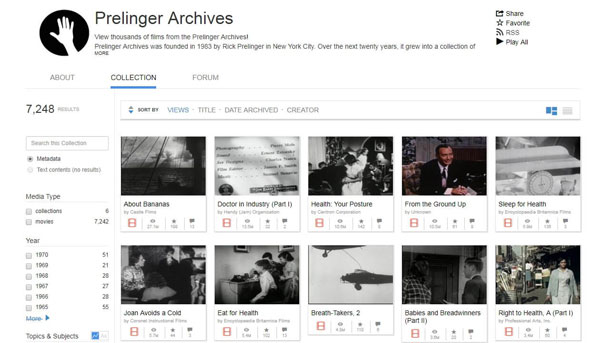
2. The Public Domain Review
This website is an excellent place for researchers to download books, essays, old films, or images. Opening this website, you'll find free public domain videos for commercial use. Moreover, it offers the public domain footage for specific public domain licenses. It is why you'll need to ensure the video you're downloading is valid for commercial use.
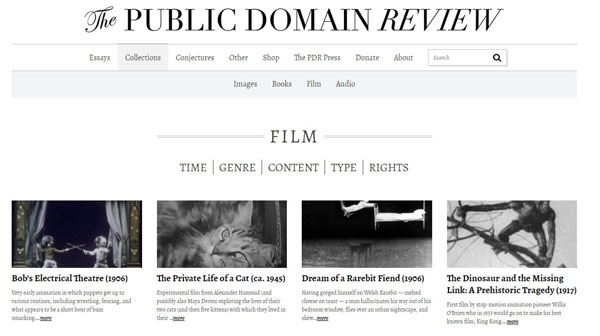
3. MotionElements
If you don't know where to find public domain videos, MotionElements can be the right destination for you. It provides you with over 4,000 video clips with multiple categories to choose from. All you need to do is select the type of your video and download the video without paying any penny.
To download a video, you'll need to create a MotionElements account first. Moreover, you're only allowed to download five videos per week. Luckily, you can increase the number of downloads by inviting your friends to this website.

4. Nasa Video Gallery
Space exploration is indeed a hot topic in our era. If you want to download some space-related videos, Nasa's website helps you serve your purpose in no time. Like some other government institutions, NASA also allows you to download videos and images for free. After visiting the website, search the name of a video and download it in the flesh.
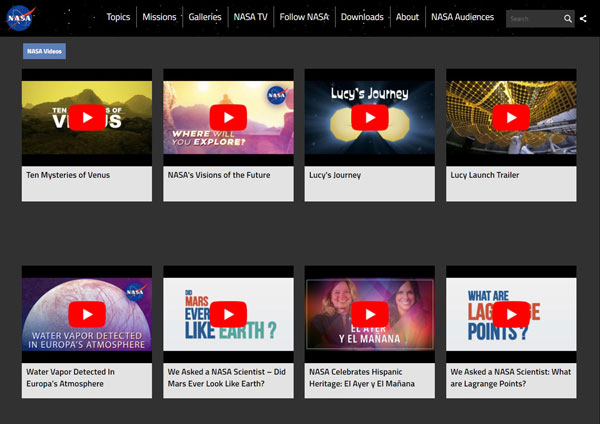
5. Vidsplay
Vidsplay is another platform that allows you to download videos for free. You only need to pick a category and search for an available video you'd want to download. You can also download the videos for personal use, but you'll have to credit the Vidsplay platform if you do it. All the videos available on this platform are HD, and you only need to click them to save the videos.
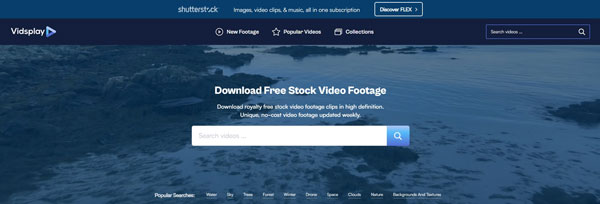
6. Pexels
If you're a content creator and you're looking for a short clip to make your video more cinematic and unique, you should visit the Pexels website. It offers you a variety of breathtaking content that comes under the public domain. You can also use it for commercial use. You only need to select the category of video you want to download. Later, you can download the videos for up to 30 seconds.
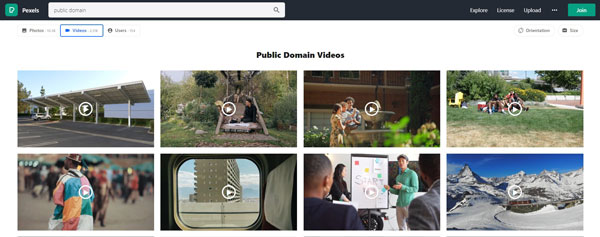
7. Pond5's Public Domain Project
Pond5 platform doesn't need any introduction because the industry professionals know its value, helping people download public domain videos.
If you're shooting a YouTube video and want to look for a couple of minutes video clip that can add more flavor to your video, Pond5 provides you with what you were looking for. You only need to choose a video category and then download it in any size you want. It primarily offers you 2 minutes duration video that fits perfectly into your actual YouTube video.
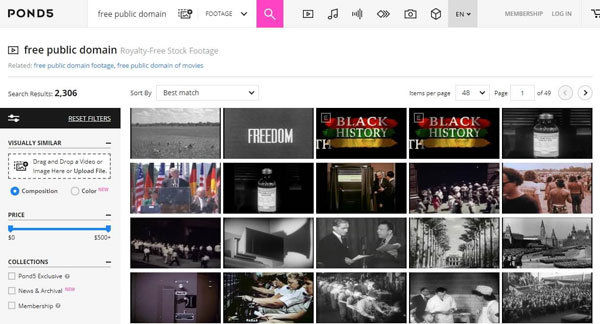
Part 3. Best Video Editor - VideMake Video Editor
If you want to edit the downloaded public domain content, you can use the VideMake Video Editor. It is most reliable and blessed with countless features to serve your purpose. Apart from being affordable, you'll find its editing procedure simple. The customer's reviews are pretty impressive, and they're endorsing this video editor as the best editing tool in the current times.
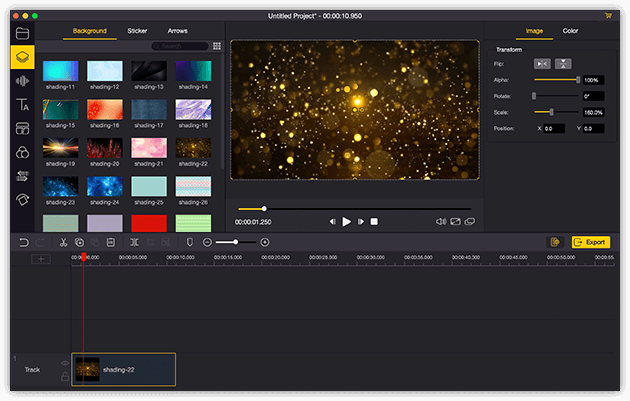
Fast Video Mode
Using the VideMake tool, you can fast-track your video. Its fast video mode will add emphasis to your video, making it successful.
Adjust the Style
If you're not satisfied with the style of your video, VideMake Video Editor offers you a vast opportunity to adjust it. Dragging the video to the editor's timeline, you can adapt the content in any manner you want.
Basic Editing Tools
VideMake comes with countless essential editing tools to add another dimension to your video. It offers you to crop, trim, transitions, picture-in-picture effects, text, animations, stickers, and many more features.
Conclusion
Public domain videos tend to cover different topics, so that it is why you need to decide which kind of video suits your project. You can download any video from the early 2000s or late 1990s, visiting the websites we've mentioned above.
Moreover, after downloading the videos, you'll need to acquire video editing tools to adjust the video. Luckily, VideMake Video Editor comes in handy in this situation due to its fantastic editing quality and slick user interface.

