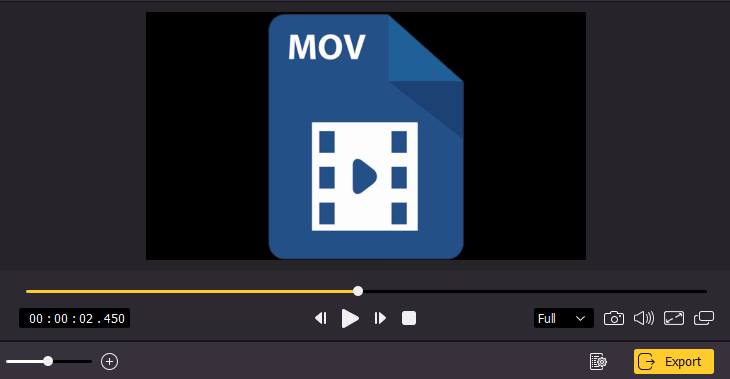
MOV is a popular file format compatible with a wide range of players, including the most common VLC media player. Editing functionalities such as the cut, crop, combine, trim, among others, will band together to transform your common MOV videos into exceptional ones. Editing MOV videos not only does it revamp your videos into professional-looking ones but also creates a perpetual connection with the viewers. When it comes to marketing, finely edited videos rocket the sales to up to 80%. It is a strategy that most marketers keenly need to reinforce after employing them in their businesses.
When looking for software applications to edit your MOV videos in Windows 10, you need not confine yourself since there are tons of free software applications besides the premium ones. From this article, you will come to learn of the top 10 MOV video editor for Windows 10.
- 1. VideMake Video Editor [Hot]
- 2. VSDC Free Video Editor
- 3. Avidemux
- 4. Video Toolbox
- 5. QuickTime
- 6. Shortcut
- 7. Windows Movie Maker
- 8. Filmora Video Editor
- 9. Joyoshare VidiKit
- 10. EaseUS Video Editor
#1. VideMake Video Editor
VideMake Video Editor is an award-winning free video editor that allows you to edit all types of video formats, including the MOV. It is easy to use software application with an intuitive and user-friendly interface. VideMake Video Editor does not only allow you to edit videos but also to screen record all the activities on your screen.
- It supports editing of MOV and other 1000+ video file formats.
- Has a wide range of video editing features and resources such as filters, animations, transitions, music, text, templates etc.
- Allows preview of the edited video before saving them
- It supports both the Mac and Windows computers
- The free trial version will leave a watermark on it.
How to edit MOV videos using VideMake Video Editor
Step 1. Download VideMake and add your project files. Download and install VideMake Video Editor on your Windows 10 computer and allow it to run. To add your project files, click on the 'Import' bar, which is usually at the top left corner of your interface.
Step 2. Edit MOV video files. First, click on the 'Media library' icon, which is at the top-left corner of your interface. Drag and drop your project files into the timeline and then arrange them. On both sides of the interface, there are various editing tools. Incorporate the different video editing functionalities into your project. At the centre of the screen, there is a 'Preview' window that allows you to preview your MOV video project before saving them.
Step 3. Export your edited video to computer. After successfully editing your MOV videos, you can save them by hitting the 'Export' icon, which is at the top left part of your interface.
#2. VSDC Free Video Editor
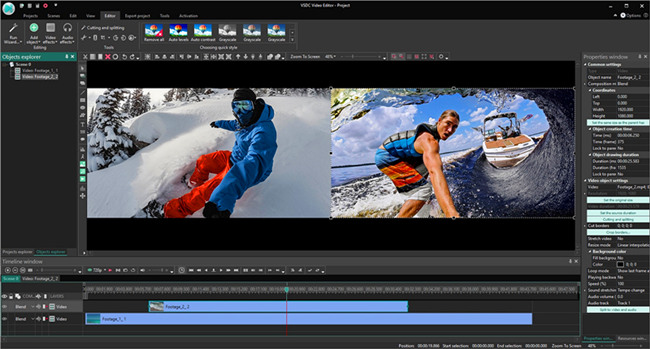
VSDC is a powerful and user-friendly MOV video editor for Windows 10. With its wide range of features, VSCD Free Video Editor allows you to edit all types of video file format. VSDC is a great software and boasts of having over 5 million users.
- It is free
- It has a wide range of editing functionalities
- It supports various types of file formats
- The user has to pay for its premium version.
#3. Avidemux
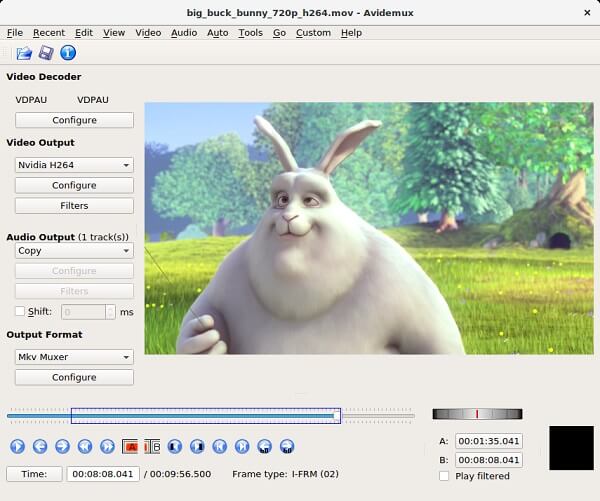
Avidemux is a free MOV video editor for Windows10 that allows you to perform various tasks, including filtering, cutting and encoding. When it comes to editing, this free MOV video editor is the best.
- It is simple and easy to use
- It allows editing for various types of video formats
- It is free
- It has few editing features
#4. Video Toolbox
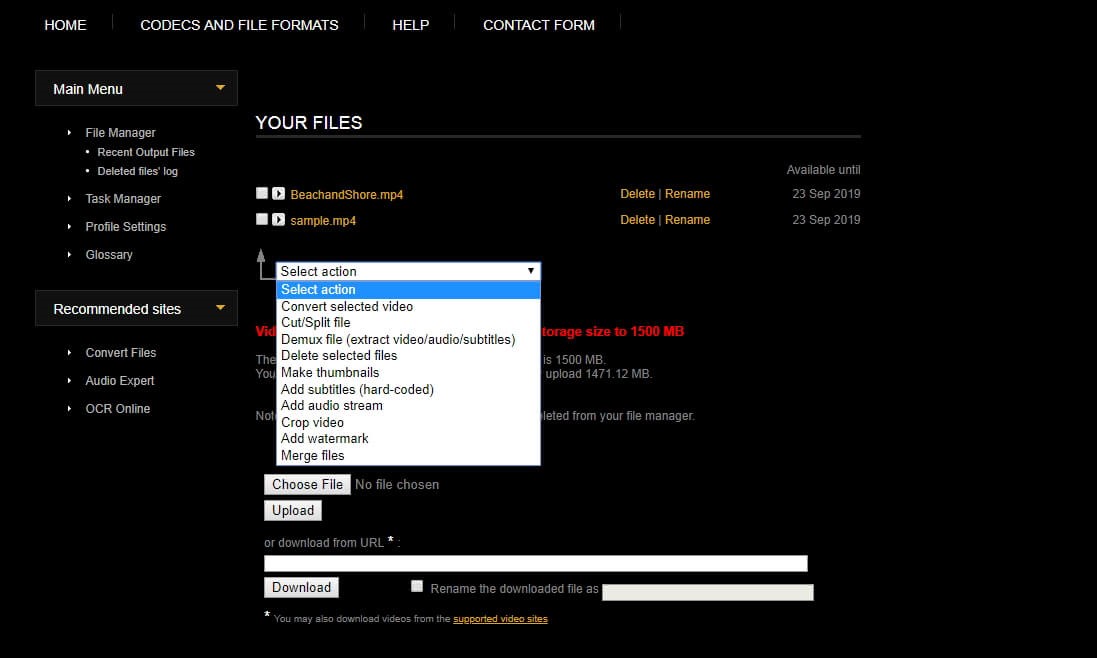
It is another easy to use video editing software. With this MOV video editor online, you can edit, cut, convert, record and crop your videos with just a simple few clicks.
- It is free
- It allows editing of videos of various files formats
- Has few editing features
#5. QuickTime
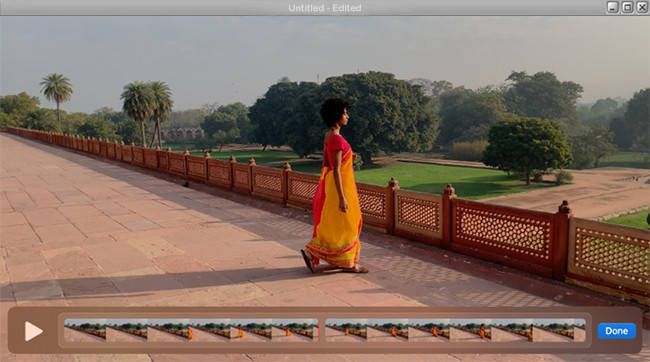
QuickTime is an easy to use and free MOV video editor. This software boasts of having 800+ video effects that allows you to create dazzling videos with much ease.
- It is free to download and use
- It supports various video file formats
- It has minimal bandwidth
#6. Shotcut
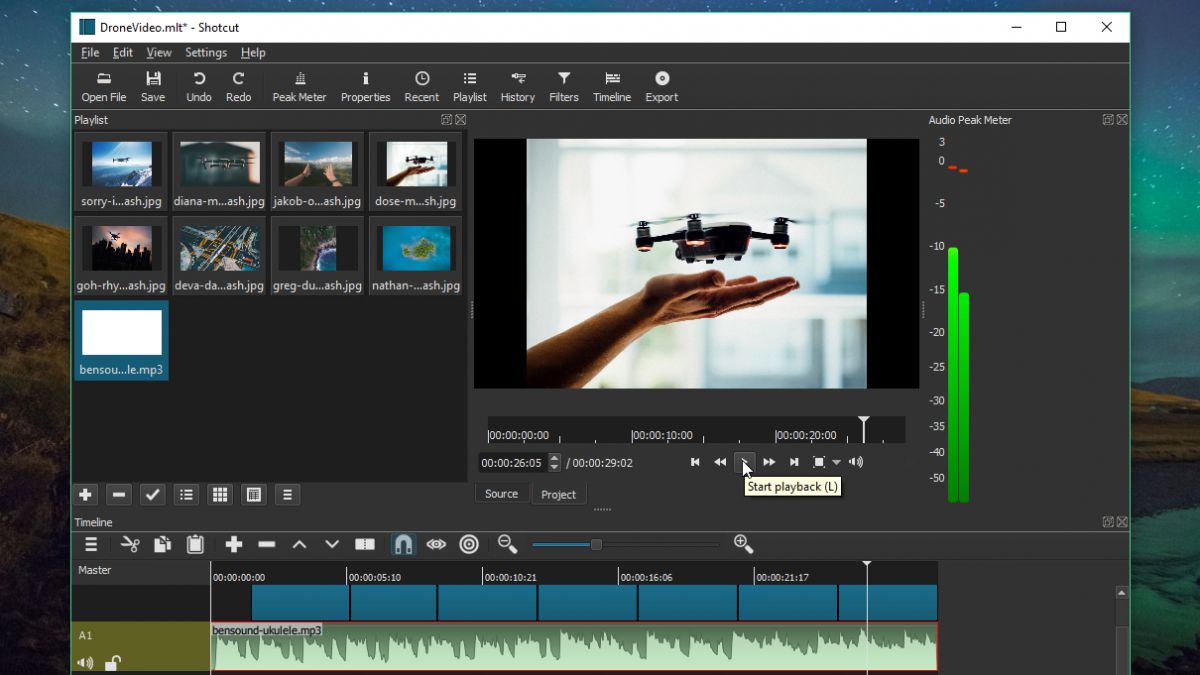
It is a free, open-source, cross-platform MOV editor for Windows, Linux and Mac. This free MOV video editor Windows program supports a wide range of video file formats.
- It supports high-quality video input and export
- Has good tech support
- The interface is outdated
- Has limited transitions
#7. Windows Movie Maker
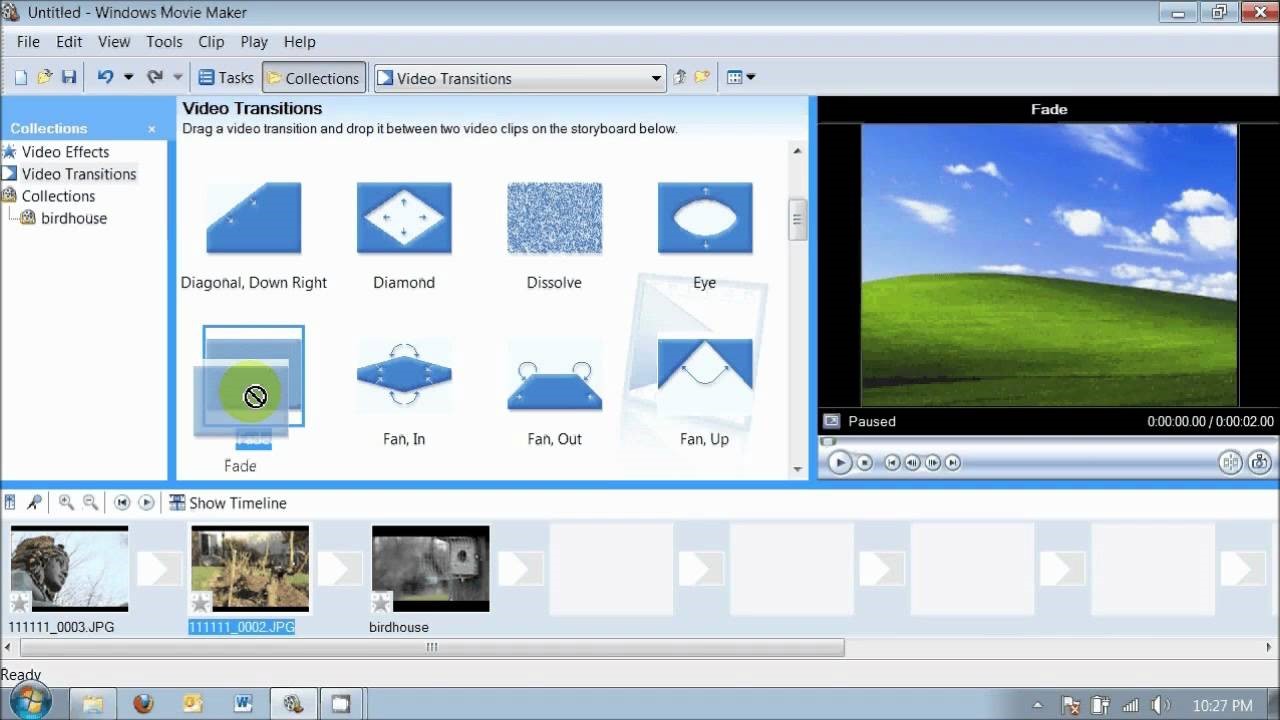
It is a powerful and easy to use MOV video editor for Windows 10, 8, 7and XP. With this software, you will perform various functions such as adding texts, transitions and effects.
- It supports multiple file formats
- Supports a wide range of devices
- It does not support 4K video
#8. Filmora
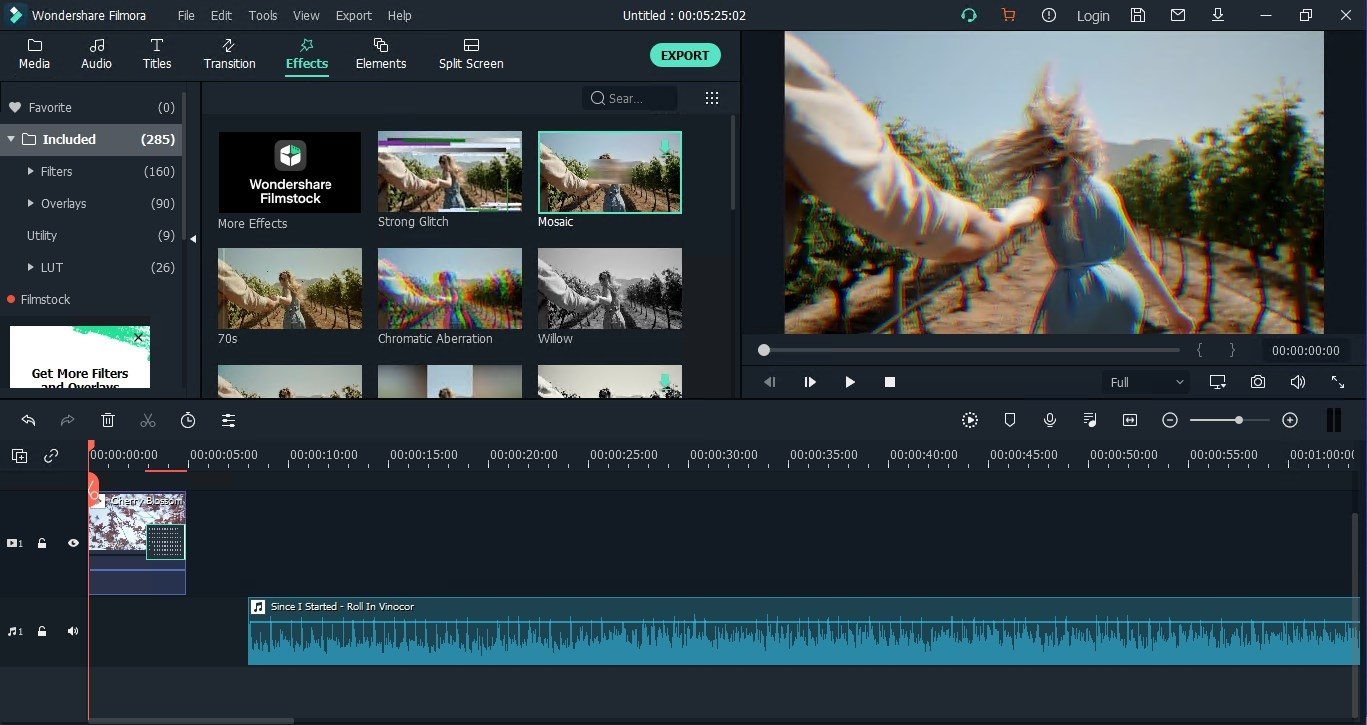
Filmora is one of the best free MOV video editor and easy to use by both beginners and semi-pros. This software has 300+ stunning video effects that will allow you to create splendid videos.
- It is simple to use
- Supports a wide range of input formats
- Its free version has a watermark
#9. Joyoshare VidiKit
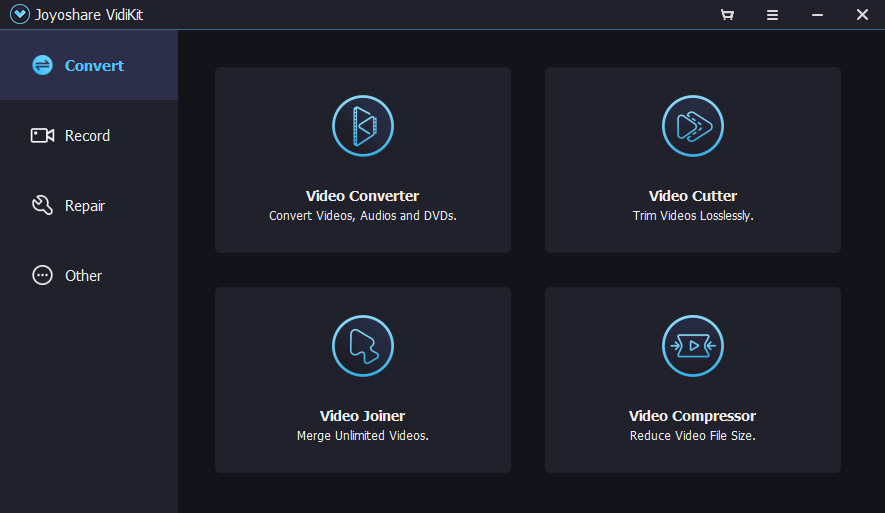
Joyoshare VidiKit is an all-in-one video toolkit for Windows and Mac users. It is also a user-friendly MOV video editor for Windows 10. This software allows you to carry various functions, including cutting, joining, converting, screen recording, and watermark removing, etc. Besides, it also embeds some freeware like media player, live photo converter and HEIC converter, etc.
- Is user friendly
- Is a powerful video toolkit
- The trail version has limited features
#10. EaseUS Video Edito
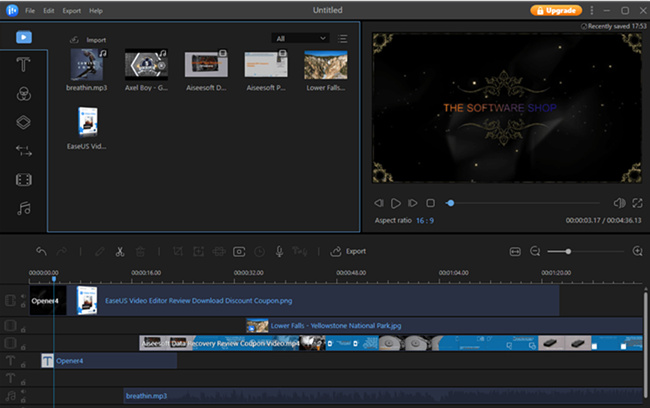
EaseUS Video Editor is easy to learn and use MOV video editor for Windows 10, 8, 7, and macOS. This software has 800+ effects that allows one to create spectacular videos.
- It has a simple interface
- Easy to use
- Has limited video editing options
Conclusion
The internet has a plethora of MOV video editor applications where some are unreliable. From this article, we have taken the weight off your shoulders and provided you with the top 10 MOV video editor for Windows 10. All you have to do is to pick one that you know will get along well.

