Video is the future of content marketing and it’s no doubt whoever can edit a good video will stand out. However, if you are just starting this journey, you’ll find it quite time-consuming to create high-quality & interesting content. I believe that Nero Video must be one of your proper options in this process, which is popular for the quality of convenience and simpleness. With the intuitive interface, an array of features, and flexibility, all make the program an ideal choice for someone looking to create good videos.
Whether an amateur or a professional, Nero Video editing software can be an efficient helper, but do you really know how to use this tool? In this post, I’ll show you the descriptions of Nero Video Editor’s review of UI, templates, editing projects, and many more features to figure this tool out. Here we go!

- Tutorials on Mastering Nero Video Editor 2022 Easily
- 1. Interface & Basic Editing
- 2. MovieTheme Templates
- 3. Audio Editing
- 4. Green Screen
- 5. Advanced Tools
- 6. Sharing & Output (Burn DVD Video)
- 7. Nero Video Editor’s Download Channel
- Best Alternative to Nero Video - VideMake Video Editor for Win/Mac

- Lastly
Best Nero Video Editor Review in 2022
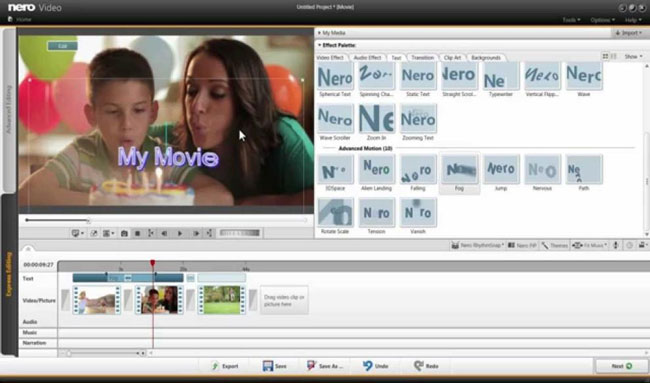
Nero Video Editor is a PC-only video editing application that aims to make the entire process of editing videos an effortless and seamless procedure. The capturing options are aplenty while importing video clippings is overwhelmingly simple. Once you have the video imported, you can choose between Express and Advanced editing options. Both of them offer extended tracks that you can use to add various effects, music, and narration.
Besides, Nero Video comes with the Themes project for making an effective intro and outro to your project. The exporting formats available are unchanged, and you can save files in AVCHD, WMV, MPEG4, Flash Video, and others, or directly. Sadly, the effects and transitions are not updated.
If you are using the unregistered copy, you need to activate support for 4K and H.265 HEVC formats. In addition, the editor supports 4K effects and templates, which you can use for adjusting the preview quality and performance.
| Nero Specs | |
|---|---|
| OS | Windows 7, 8, 10, 11 (32/64 bit) |
| CPU | 2 GHz AMD or Intel® Processor |
| RAW | 1 GB |
| Hard Drive Space | 5 GB |
| Video | Mp4, 3gp, mpeg-2m, wmv, avi, flv |
| Audio | Mp3, wave, mpe, flac, ape, wav, wma, aiff, aif, m4a, oga, mka, ogg | Video Resolution | HD, 4K, 8K |
| Premium Version Price | $49.95 for year license; $129.95 for lifetime license |
Interface & Editing Basics

You will notice a registration dialog when you first run the program. You will then head to the Launcher of the entire Nero Suite. After this, an outdated interface will appear on the screen when you launch Nero. Still, getting through it is simple. You can import video clippings or capture media from a device.
Nero Video editing software has the Edit Vertical Video project that every smartphone cinematographer will love. In addition, the latest version has a plate for Live Guide, FAQs, and video tutorials. You can turn off the feature using the toggle switch at the top.
MovieTheme Templates
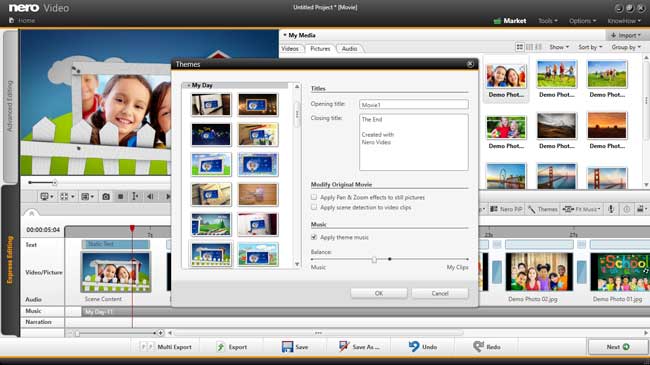
Nero Video has over one hundred ready-made movie templates and users can pick one based on the requirement. As the software has the drop zone effect, it recommends a specific effect based on the theme you have selected for videos or photos. For example, the vertical video template helps you edit a video or picture bluntly and blends it with a landscape video.
Audio Equalizer
Nero Video Editor editing software has a good collection of background music. You can unlink audio files from a video clip easily. The other standard effects included noise reduction, compression, reverb, de-ess, high-pass, and more.
Green Screen
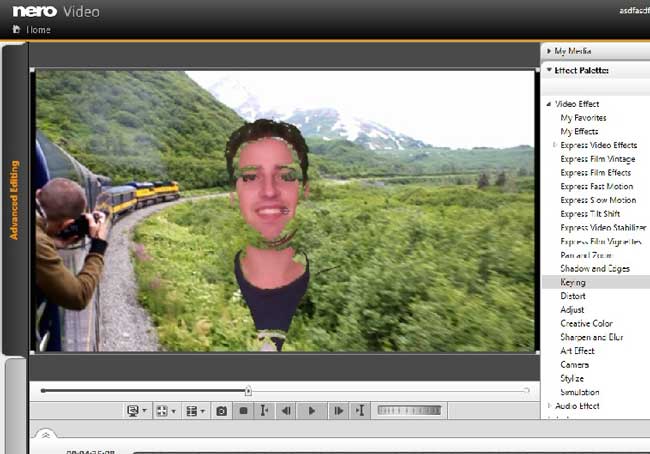
The green screen (Keying) editor in Nero Video is one of the interesting tools in the Effect Palettes. The results are unusable, and several parts of the model were transparent even after using the eyedropper tool. Likewise, using the similarity slider to add missing parts made no change and further added green background.
Advanced Tools

Tapping the Effect Palette to open some built-in advanced video effects such as Speed Effects, Stabilizer, Color Grading, Chroma-keying, Text, Transitions, Audio, Clip Art, etc. The transitions are decent, but there are no 3D choices. Also, as there is no sample animation of the effects, you will only learn about an effect after applying it to the clip.
Sharing & Output
The program allows you to save a project into different files formats and burn DVDs, Blu-rays, and AVCHD discs. It supports WMV, AVI, MPEG-1, 2, 4, Flash Video, and AVCHD Ultra HD. You can also extract audio and send the movie through an email. The missing option is the possibility to share videos on social networks directly. But the free version will place a watermark on your new-made videos.
To Download Nero Video for Free
Here’s the channel to download Nero Video Editor for PC. And on this page, you’ll be required to enter an email address for receiving the download link.
[For All Windows & Mac Users] VideMake Video Editor - Best Alternative of Nero Video 2022
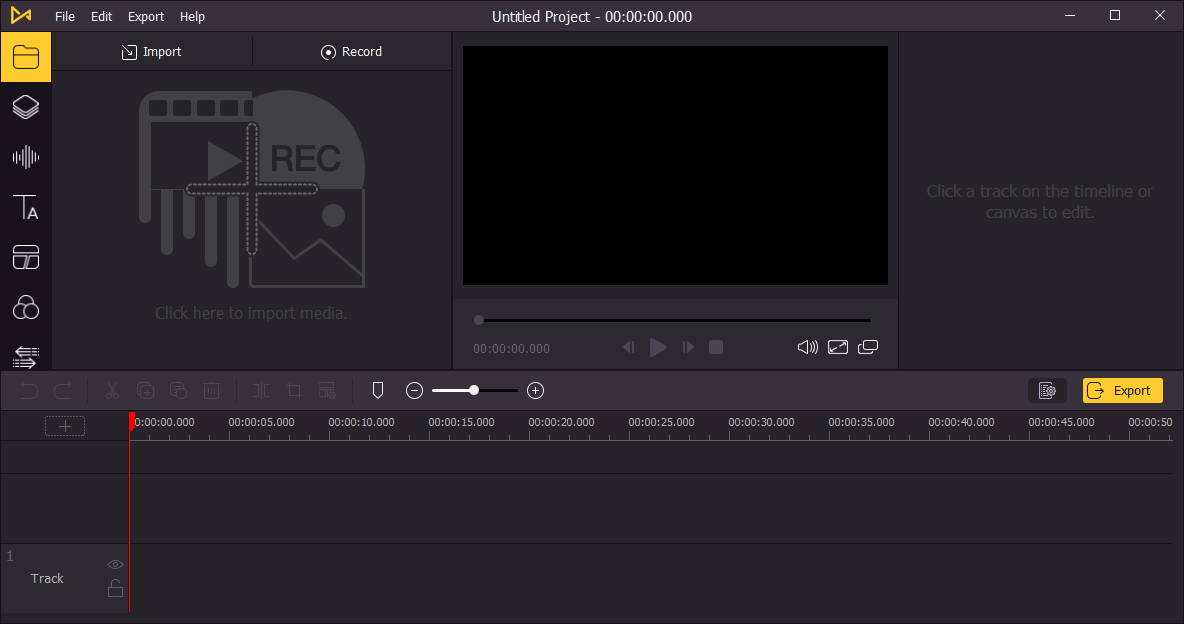
If you think that Nero Video is out of date and want to find another choice for quick and easy video-making. VideMake Video Editor must be your choice, which is an all-essential program along with one-stop customer service and a robust system.
The embedded UI is attractive and helps a beginner find the options quickly. Any form of video storytelling becomes quite easy with an array of features in the system such as cropping, splitting, rotating, speed adjustments, merging, zooming, adding audio, and text.
There is also a Screen & Camera Recorder to capture the creative photography in time. Plus, the slideshow maker helps edit a video with photos in a straightforward manner, all you need to do is to import those wanted clips, arrange the queue, and then add texts or stickers to the right place. While the real-time preview windows instantly show the edits you have done so far, that’s of great help. Now, press the downloading button to use this tool.

VideMake Video Editor
Security Verified. 8,201,337 people have downloaded it.
- Fashion and clutter-free interface
- Free to download & no required registration
- Edit green screen video with advanced Chrome Keying
- A plethora of filters and transitions
- Easiest tutorials provided
- Free up-to-date service
Pros:
- No watermark-free to enjoy on the trial version
Cons:
Here’s a Box Listed Differences betwwen Nero Video Editor and VideMake Video Editor
| Nero Video Editor | VideMake Video Editor | |
|---|---|---|
| HD, 4K, & 8K Edit | √ | √ |
| Brand Watermark | √ | √ |
| Unlimited Tracks | √ | √ |
| Playback | √ | √ |
| Slow-Motion | √ | √ |
| Learning Curve | Easy | Easy |
| Video Templates | More | Less |
| Text Templates | Less | More |
| Video/Audio Formats Supported | Less | More |
| Premium Version Pricing | $49.95/Year; $129.95/Lifetime | $19.95/Month; $39.95/Year; $59.95/Lifetime |
Conclusion
Nero Video Editor is a valuable product if you are a seasonal editor. You’ll also find some shortcomings, for example, Nero Video designs with fewer formats of videos even you can import 8K MP4 video but you cannot export 8K MOV or M4V video, not to mention the out-of-date interface.
So we’ve tried a lot to test other video editors, among them, we believe that VideMake Video Editor can be the best alternative to Nero Video. The intuitive interface, features, format support, rendering process, export file format support, and inexpensive pricing plans make it ideal for anybody who loves editing and sharing videos.

