A video resizer is a tool that helps you change the aspect ratio of a video. The changing requirements of different online video hosting websites have made it impossible to maintain the same aspect ratio. Therefore, with the help of the video resizer, one can keep the original format and quality while reducing the dimensions.
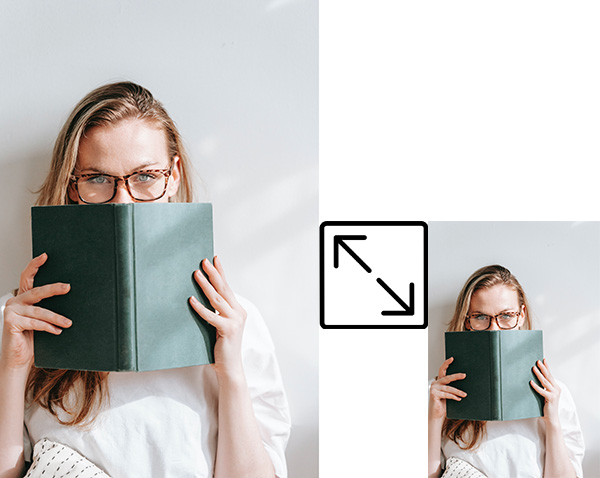
The process helps for better upload and content management by the video hosting platforms. If you have been trying to upload the video to a website and faced problems, this article is for you. Today, you will learn about the different video resizer online tools to help you resize the video without losing the original quality.
The programs discussed here are online and do not require any download and installation. Therefore, you can have quick on-the-go editing, according to the need.
- Part 1. Top six free online video resizers
- Part 2. The best video resizer - VideMake Video Editor
- Part 3. Conclusion
Top six free online video resizers
Top 1. Blender
Blender is a video resizer online with advanced editing features. It is an open-source platform and helps you have everything at the click of the mouse button. A few key features include audio mixing, syncing, waveform visualization, histogram displays, etc.

Pros:
- Suitable for both professionals and beginners
- Endless customization options
Cons:
- Requires some time to navigate through the site
- The format has bugs
Top 2. Shotcut
Shotcut video resizer online tool will come to your aid when you need quick assistance in changing a video's aspect ratio. It is another open-source tool and functions on all operating systems. The decent features further help in enhancing the final output according to the requirement.
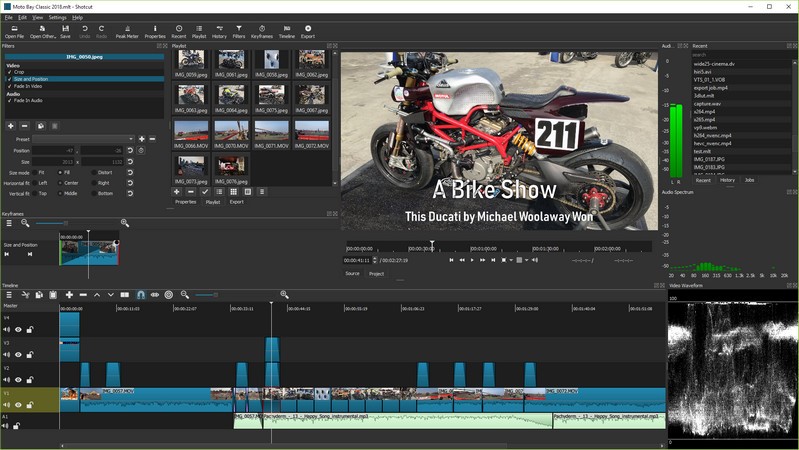
Pros:
- Supports 4K resolution
- Plenty of useful features
- Featured-packed for a free tool
Cons:
- The interface is troublesome and not easy to navigate
Top 3. Kapwing
Kapwing video resizer online free tool has the right functionality tools required to edit a video and make necessary changes to the aspect ratio. You can adjust text, images, sound, trim to the required size, and more. You can further collaborate with team members in real-time for a quicker output.
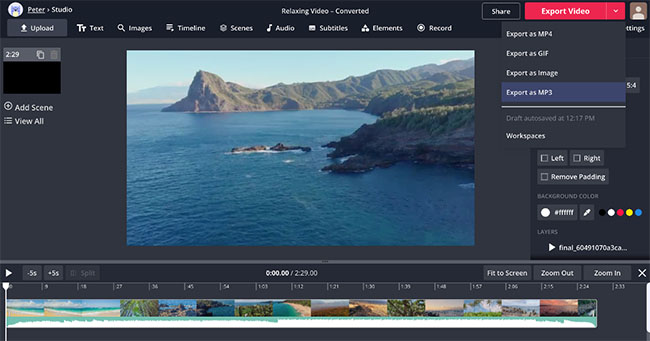
Pros:
- No watermarks on the free version
- No video editing limits
Cons:
- Saved content expires after seven days
- It supports videos only that are 10 minutes in length
Top 4. HeadLiner
Headliner positions itself has a free online video resizer for professionals and beginners. However, it aims at marketers, as it helps transform a video using animations, captions, GIFs, and other tools. You can also resize and automatically transcribe audio. Likewise, you can add audio, text, subtitles, and export the video into 1080p resolution.
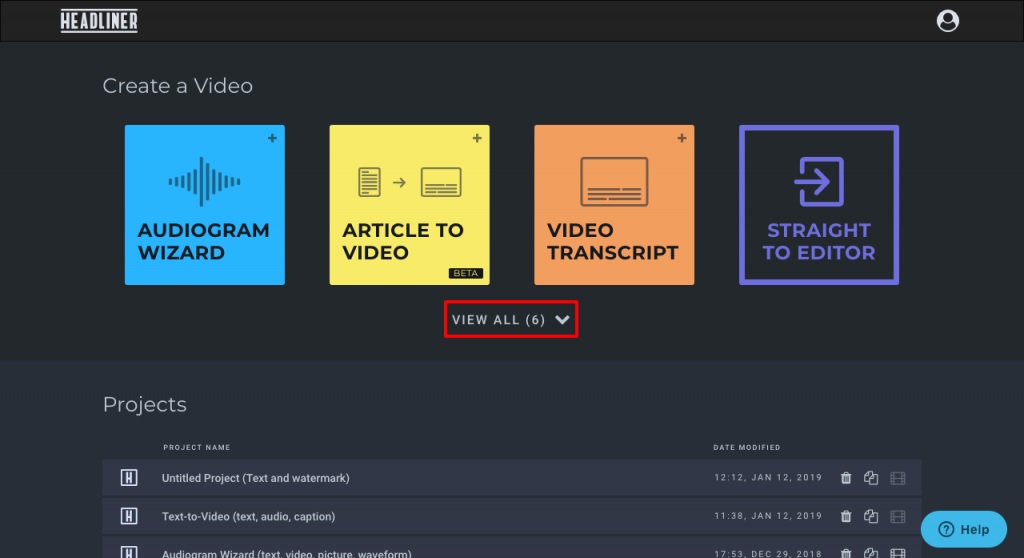
Pros:
- The app is simple to use
- Suitable for beginners and marketing professionals
Cons:
- Videos come with the brand's watermark
Top 5. Moovly
Moovly is a free video resizer online tool. It is an ideal solution to create marketing and promotional videos. However, the features and support provided by it are also helpful for resizing videos. The library consists of many templates, images, sounds, music, motion graphics, and much more. You can further add multiple layouts into a single timeline.
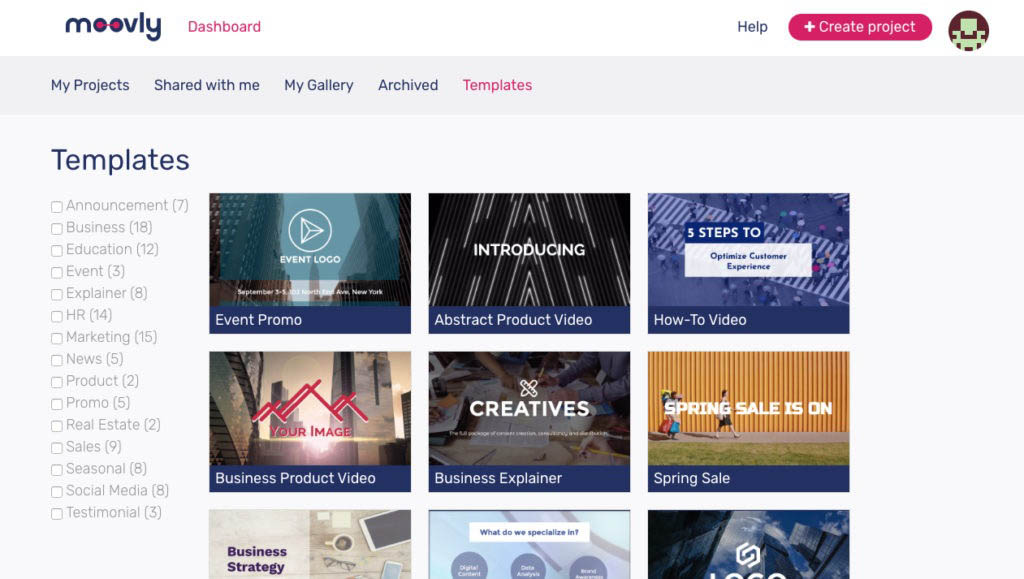
Pros:
- Intriguing interface
- Easy to navigate around the website
- Suitable for marketing teams
Cons:
- Publishes videos in 480p with a maximum length of 2 minutes
Top 6. Convertio
Convertio is a free online video resizer. What keeps it stand out is that it helps in resizing even documents and images. The free service allows you to resize a file that is 100MB in volume. On the plus side, you can convert multiple videos at a time. The standout feature supports unconventional formats, such as CAVS, MOD, MXF, and OGV.
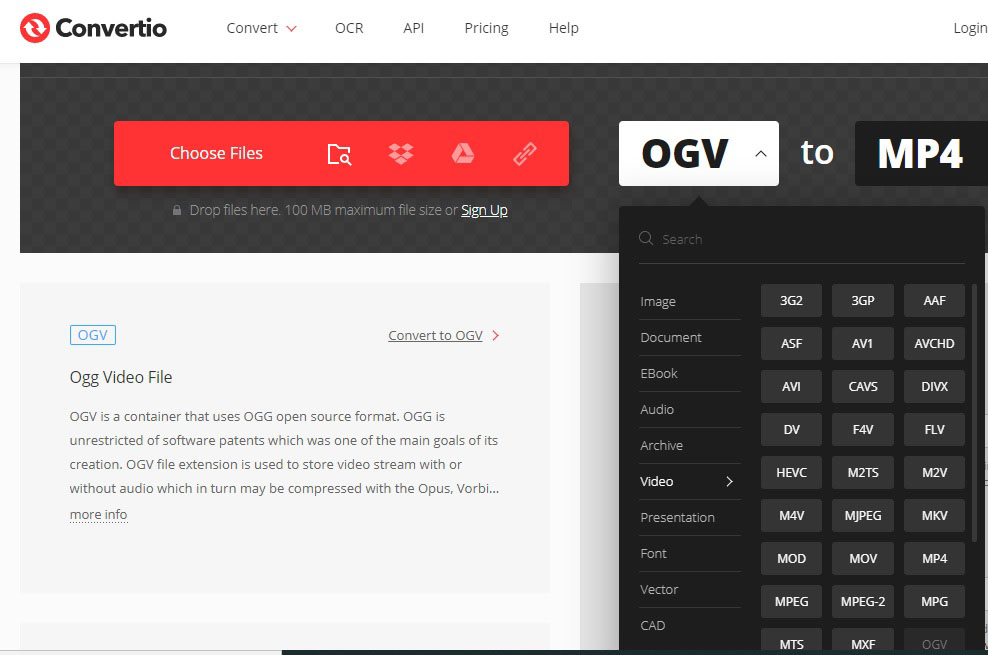
Pros:
- Drag and drop feature
- Supports unconventional file formats
- Fast conversion
- Membership option available
Cons:
- File size limited to 100MB
- It removes files after 24 hours
The best video resizer - VideMake Video Editor
The recommended program for resizing your video is the VideMake Video Editor. It became a significant program among video editors because of its features, interface, and editing options. It helps resize a video and provides a plethora of options to improve your video.
Unlike other programs that provide limitations to advanced features, VideMake does not create any restrictions. Instead, it provides all the elements to its users and helps them create mesmerizing videos. The advanced features include PiP, keyframing, transitions, filters, and split-screen.

VideMake Video Editor
Security Verified. 5,481,347 people have downloaded it.
- The ideal video editor for both novices and pros
- Concise and beginner-friendly interface
- You can cut, combine, trim, and rotate the video as you like
- The best video resizer and editor
Here is a guide to use VideMake Video Editor to resize a video.
Regsiter to VideMake Video Editor
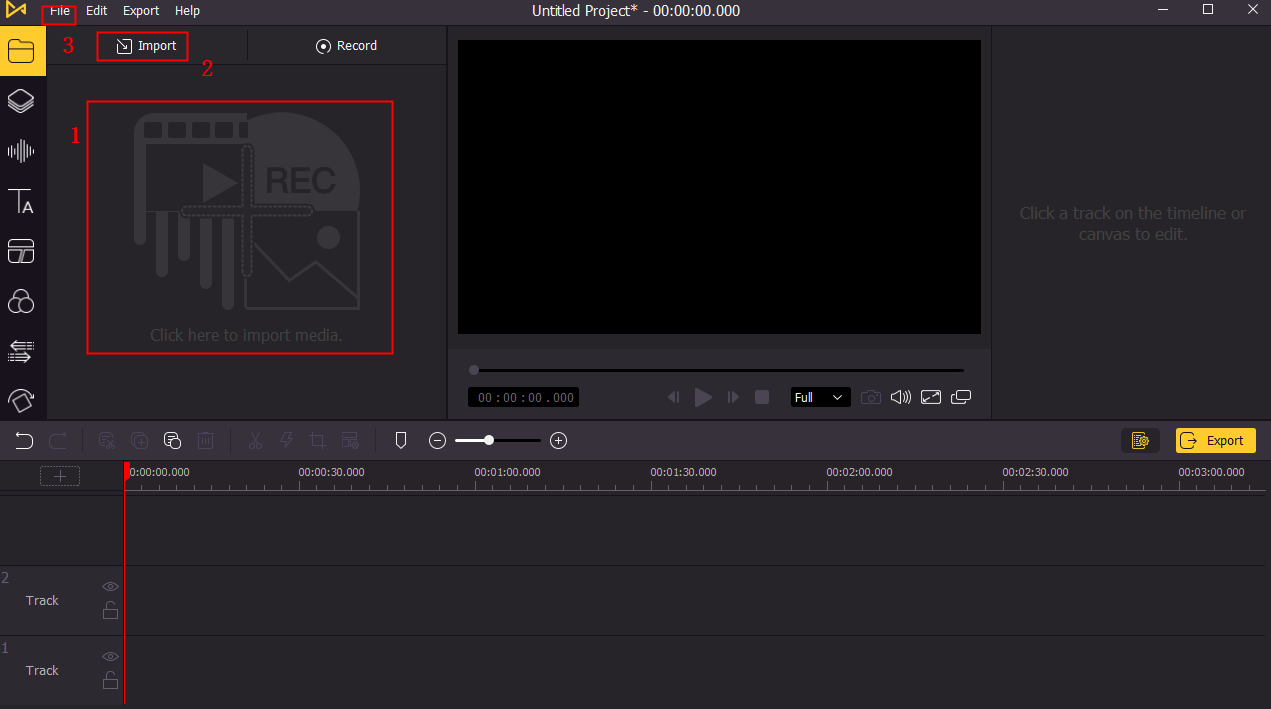
VideMake provides the software as a trial without any limitations. Therefore, you can test every feature of the product. However, the only downside is the watermark on the video. You can remove it by registering the product.
Click the Help button and choose the Register feature. Now, input the registering code sent to the mail id provided while downloading the software.
Import your video file
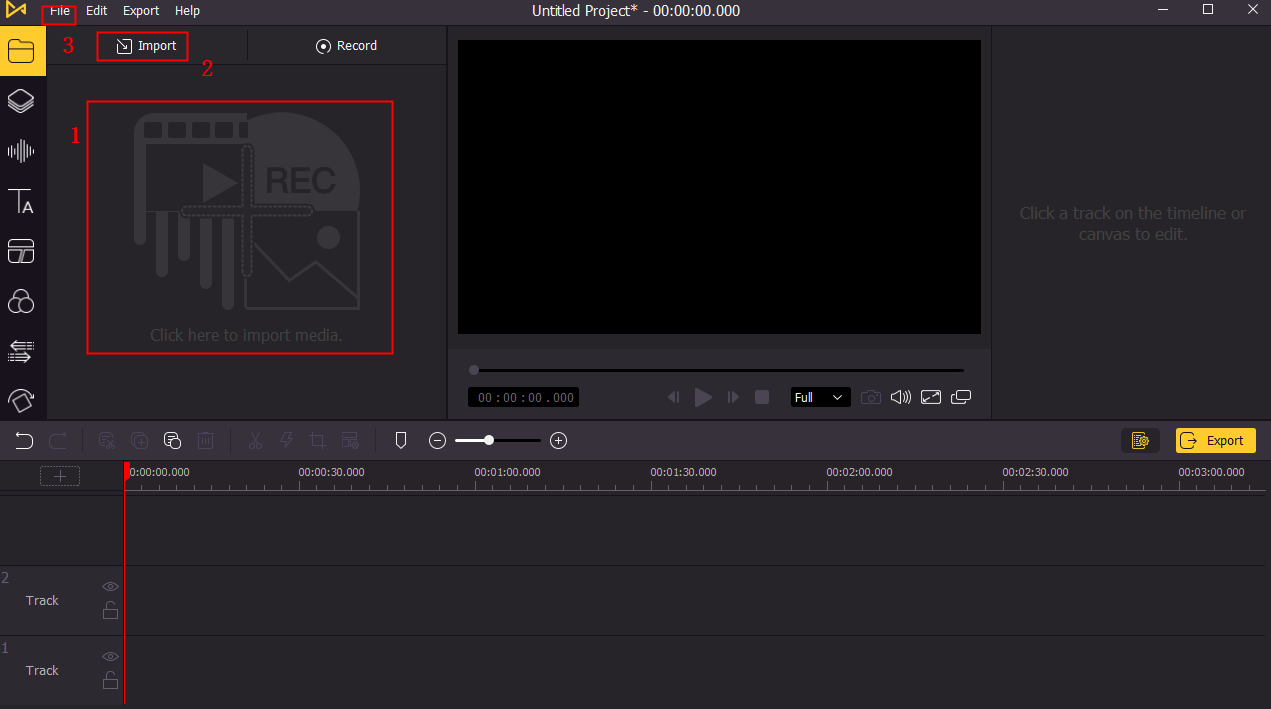
The primary interface of the program offers you the easiest way to import videos. Click the Import button to add videos.
Add to timeline
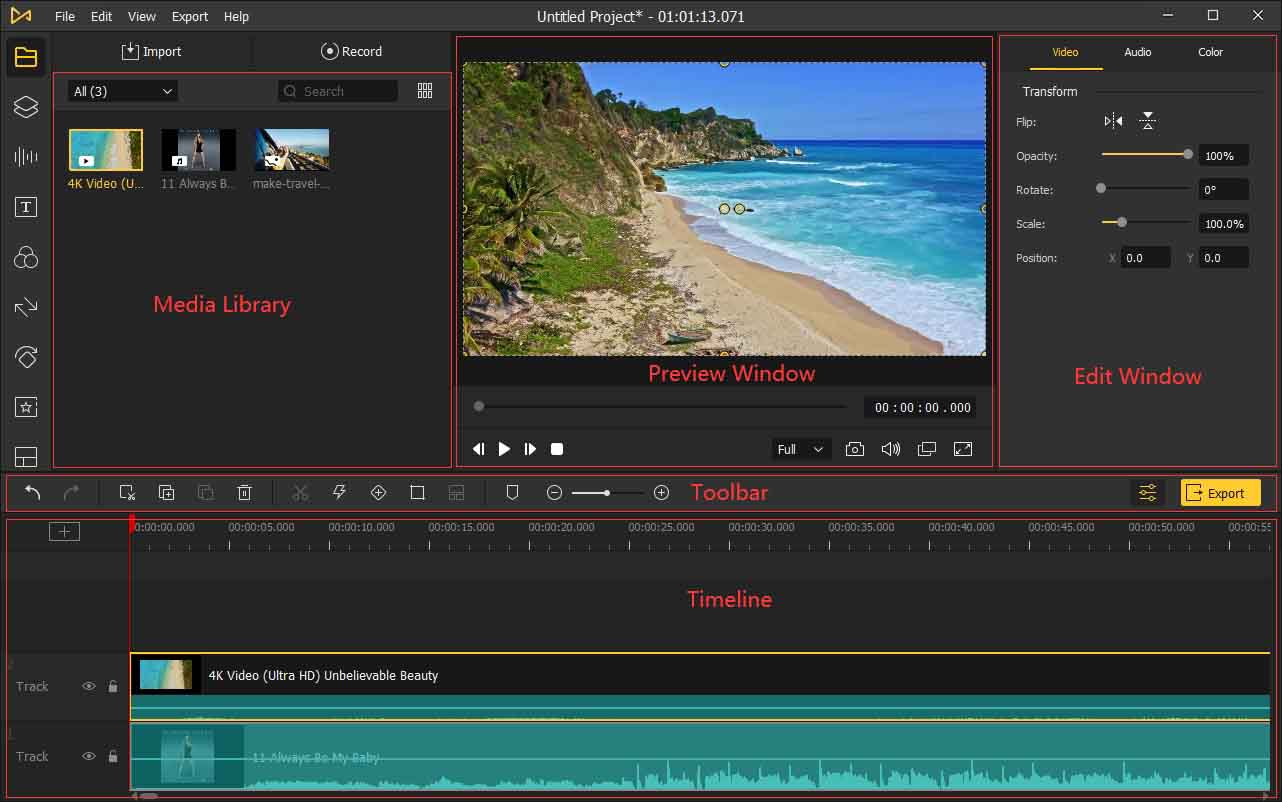
Add the videos from the Media Library to the Timeline, you can drag and drop them to the timeline.
Crop the video
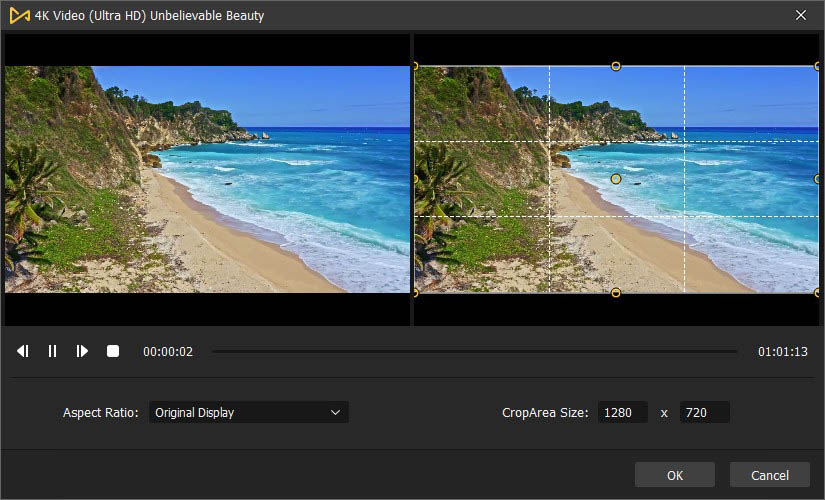
From the left menu bar, click the Crop icon or use the right mouse button to bring up the options. The screen will show you two divisions. You can now move the crop rectangle tool in the right window to make the adjustments. Alternatively, if you know the preferred width and height, you can enter them or pick them from the options provided, such as 16:9, 4:3, 9:16, etc.
Export your video
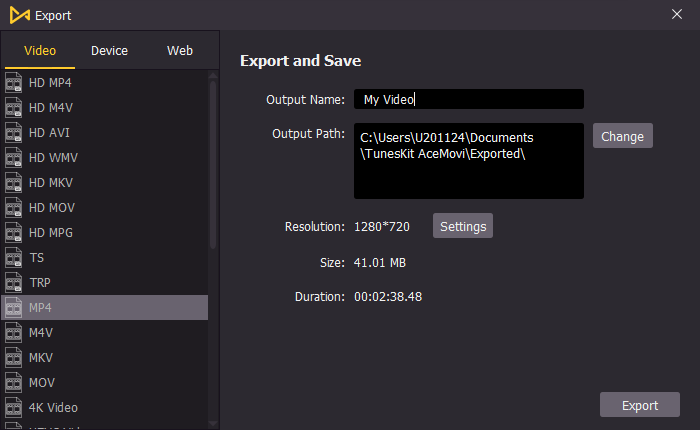
After completing, click the Export button to save the file to your computer. The software supports all the video file formats, and you can select the one that is suitable for your requirement. Likewise, you can choose a device for which you want to play the video by clicking the Video tab.
Conclusion
Not every free online video resizer can fulfill your requirement of changing the aspect ratio of a video. There are limitations and restrictions, which force you to use downloaded programs. If you are considering a tool that does all the work apart from resizing, choose VideMake Video Editor. With the features, editing tools, options, and customer support, you can fulfill the task of resizing and enhancing video output according to the requirement with ease.

