Job hunting has become a tight race nowadays with lots of highly qualified graduates thronging the market. That's why job seekers go beyond their means to woe and convince employers for a chance. And there is no better way to do it rather than diverting from the normal resume to a video captured one. Making a resume video will take you a long way if you are in the mix of looking for a job. It's a visual way of introducing yourself and describing your educational qualifications and work experience. But the best way is to use a quality editor that will boost creativity and help your prospective employer get the best out of your explanation. Scroll down for the best video resume makers 2021.

- Part 1: VideMake Video Editor
- Part 2: Biteable
- Part 3: Movavi Video Suite
- Part 4: Animaker
- Part 5: Bandicam
Top 1. VideMake Video Editor
VideMake Video Editor works simply to help you create, inspire, and share your videos. It has amazing effects and resources that will walk you through video creation for a professional-looking piece. You can add music, animations, text, and filters among other effects to your video. More so, you can share your complete video in any format like M4V, MOV, MP4, MKV, among others.
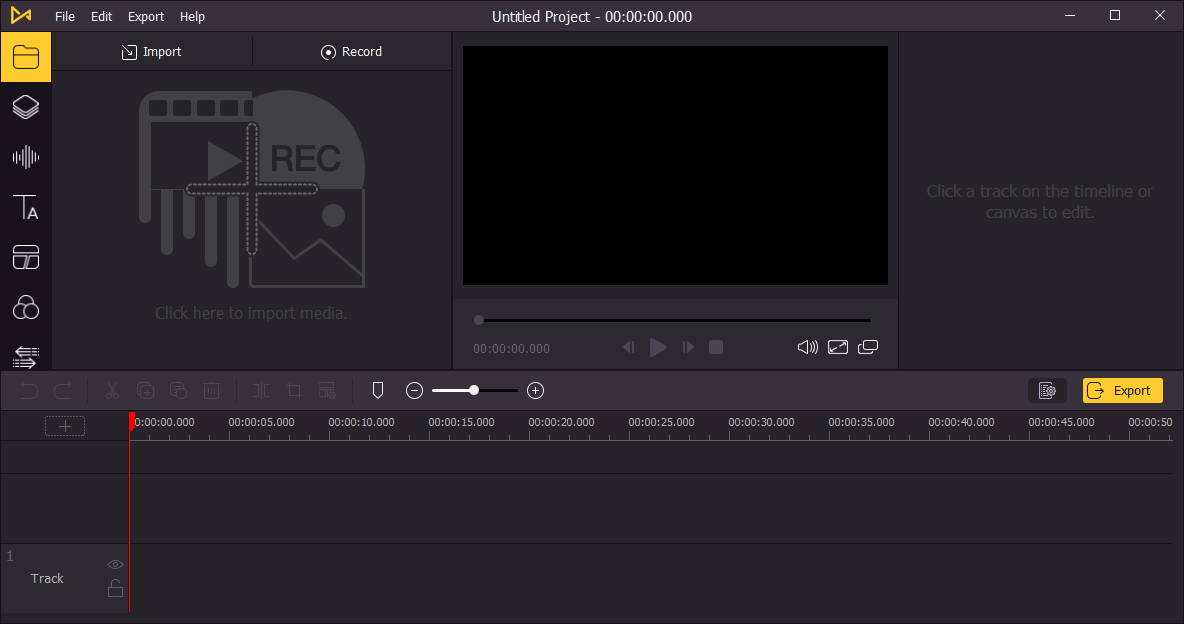
Guide to Use VideMake Video Editor
Follow these steps to compose a professional looking resume to share with prospective employers.
Step 1: Launch the Program and Add Media Files
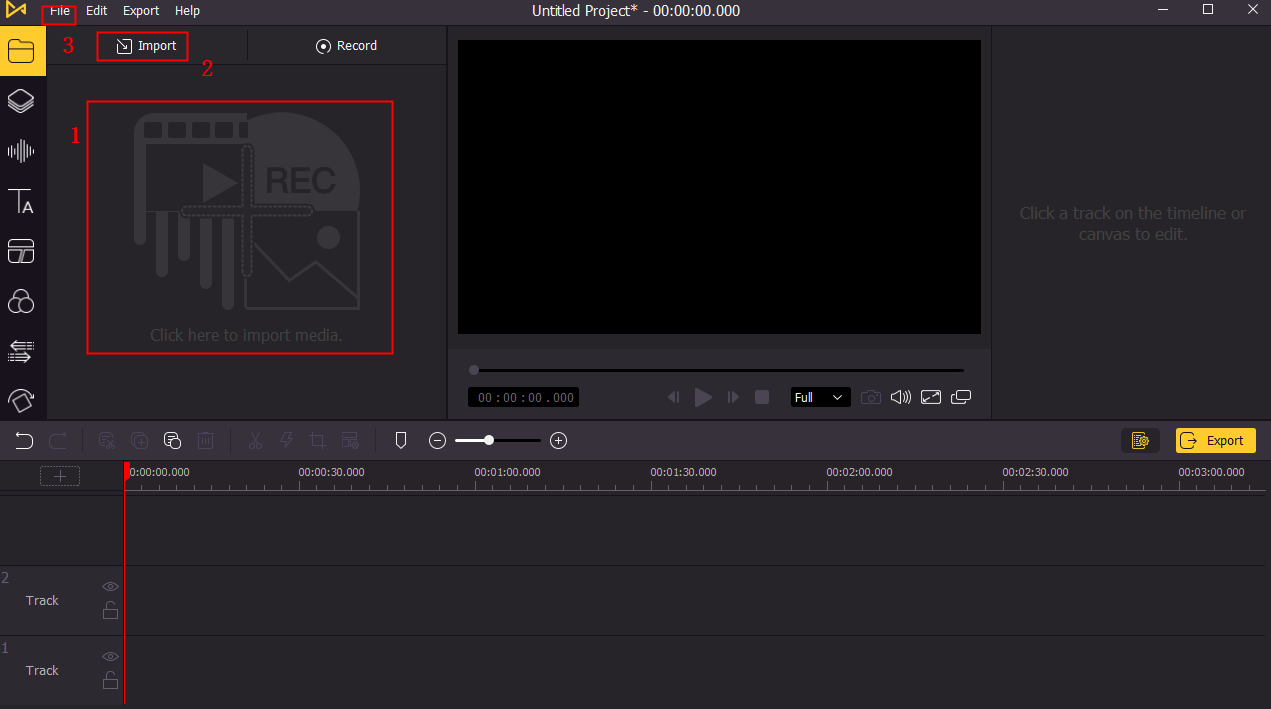
First, download and install VideMake on your computer. Then launch it to start composing your video. You can either import media files or record a new video. If you have videos on your computer, click the 'Import' tab to add them. Otherwise, click the 'Record' tab to initiate the recording process. You can record several sections of personal information, education experience, and work history, among other qualifications for your resume. Once you capture your screen, the video will be automatically added into the media library.
Step 2: Edit Your Video
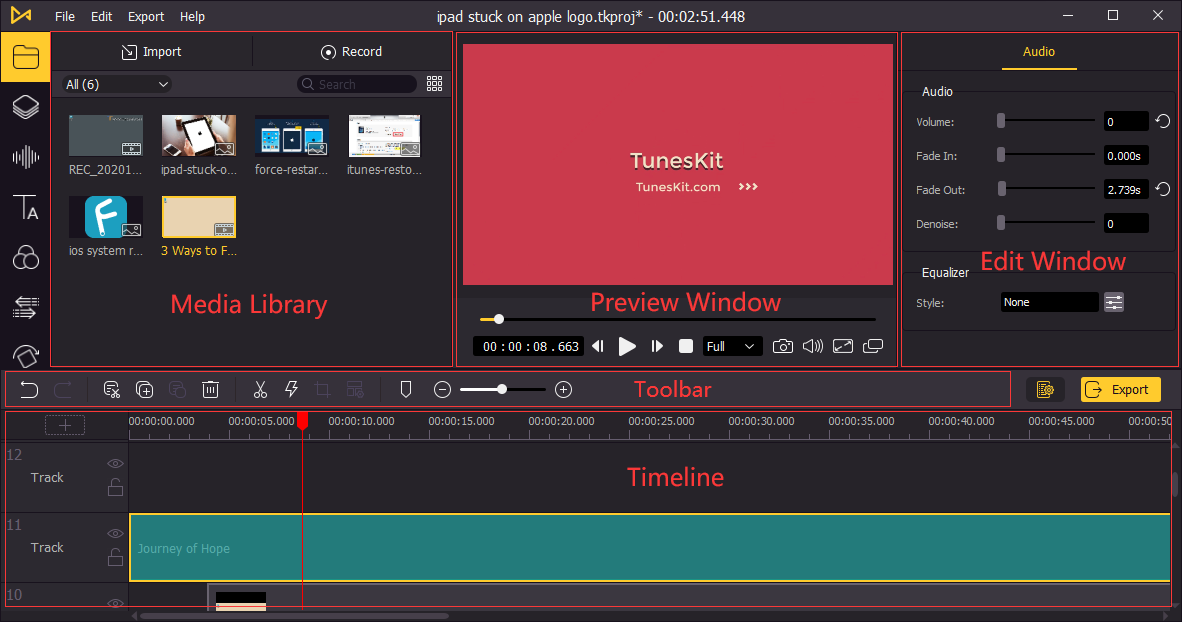
Once you have captured or added your video, it's time to edit it. Go to the left side of the VideMake interface to the 'Media library' section to start adding media into the program. Then check the 'Timeline' at the bottom of the screen. It contains multiple video tracks which you can arrange and add clips and effects. Then go to the 'Toolbar' for editing tools like trim, split, and mark your video. You can also adjust your media file's parameters like saturation, volume, contrast, hue, among others in the Settings tab. If you want to make your resume video more compelling, you can add audio for self-introduction to the video
Step 3: Export Video
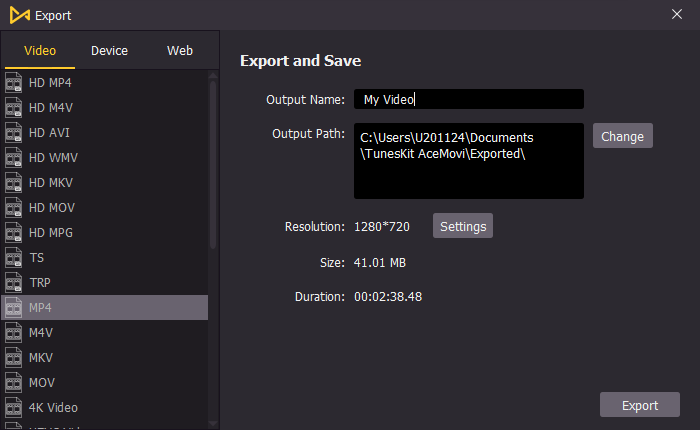
Finally, you can view your resume video, save it and export it to other media platforms to share with prospective employers. Click the 'Export' button on the right side of the screen to export it in various formats. These include 3GP, OGV, MPEG-2, MKV, MOV, AVI, etc. Likewise, you can change the video name and path as well as customize your video quality, resolution, bit rate, among others.
Top 2. Biteable
This video resume maker works pretty fast, enabling you to create a resume video in a few minutes. You first need to create an account with Biteable before proceeding to create your video resume. And it's simple, select a resume template, edit it by changing the background, text, and the logo, among other effects.
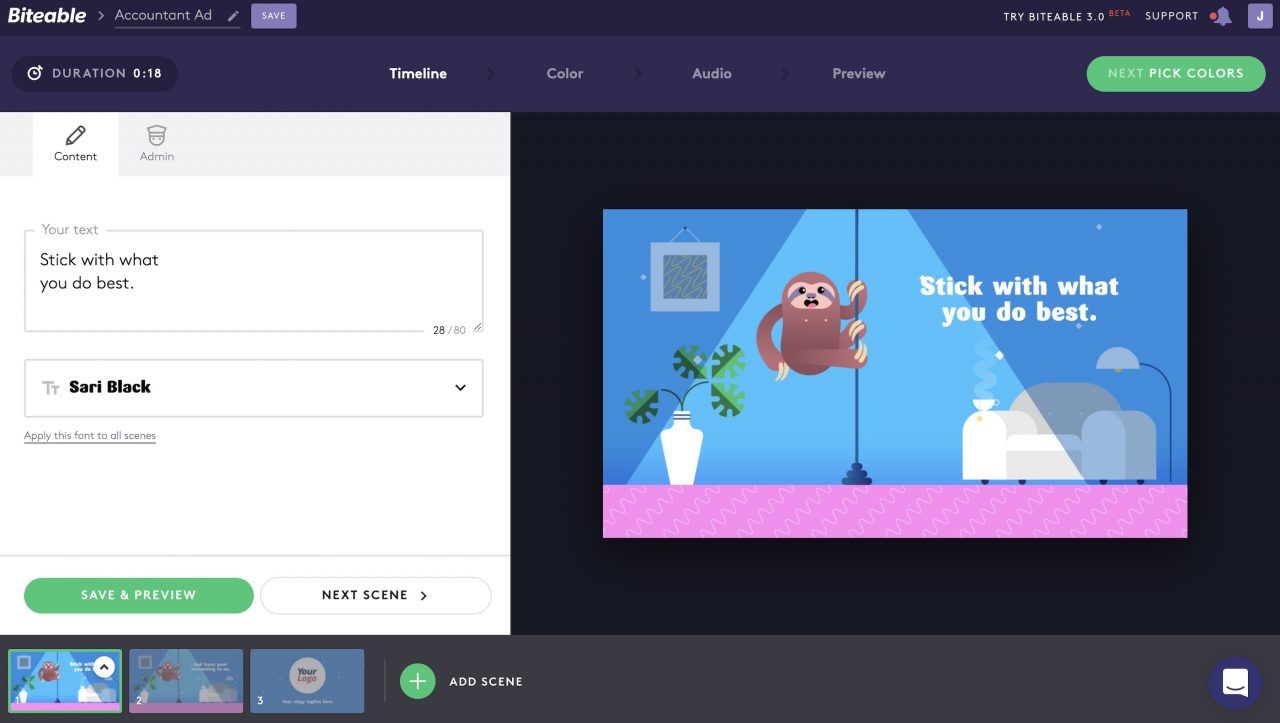
Pros:
- The template makes it easy to create resume video
- No watermark on your videos
- Easily improve your video by changing the background audio and video color
Cons:
- You must create a Biteable account before using it
Top 3. Movavi Video Suite
This video editor offers you a 3-in-1 solution. It contains a video editor, converter, and screen recorder. You can use the screen recorder to record a job resume video in a few minutes. Once you activate the webcam option, it will clearly show a video of you explaining your resume in detail. You can also talk on the microphone but you must first activate its voiceover feature.
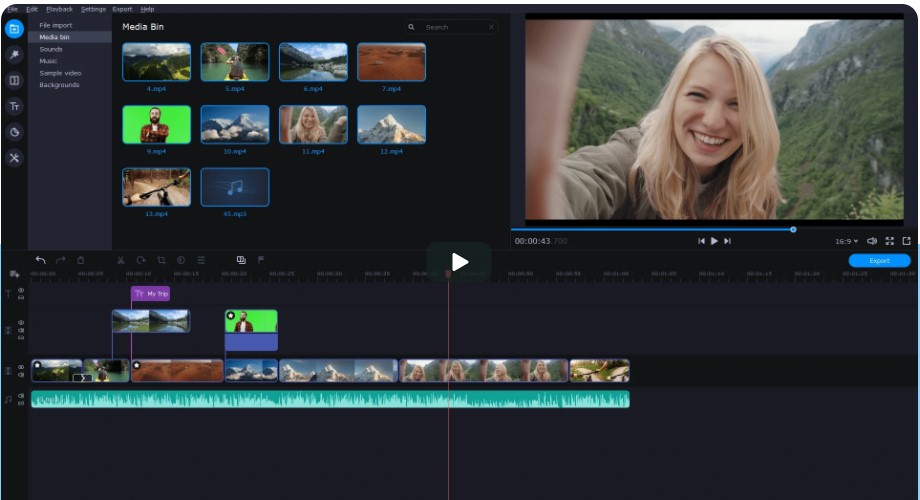
Pros:
- Reduce or increase the volume level
- It consists of three programs in one. Editor, converter, and screen recorder
- It has a built-in editor to help you trim and delete mistakes during the recording process
Cons:
- You must first activate the microphone voiceover feature for you to use the microphone
Top 4. Animaker
This online video resume maker offers tons of resume templates for use. The tool contains text placeholder for additions of skills, qualifications, work experience, among others. Likewise, you can add animation effects and upload your own image into the video. More so, this program incorporates a free text-to-speech engine that can read your text in a robotic sound.
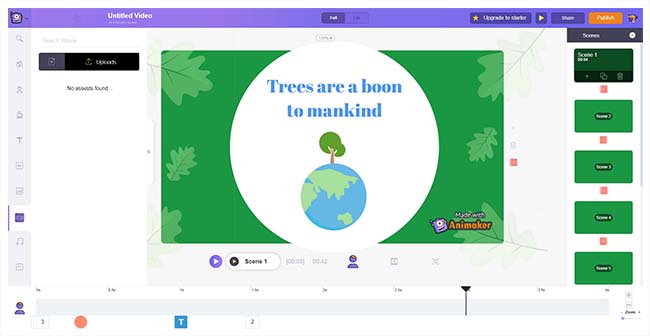
Pros:
- It features over 50 background music and numerous sound effects
- Easily adjust the voiceover volume and background music
- You can upload your final video on Facebook, Instagram, and other media platforms
Cons:
- The free version allows for up to 5 resume videos only per month
- You must register for a free account before using this program
Top 5. Bandicam
Bandicam is one of the mighty software for video resume. It comes with a multifunctional recorder that can record your computer screen and a webcam. With this tool, you can record the presentation on your computer and your explanation at the same time. Besides, you can adjust the cursor and adding logo or text on your video resume before the recording.
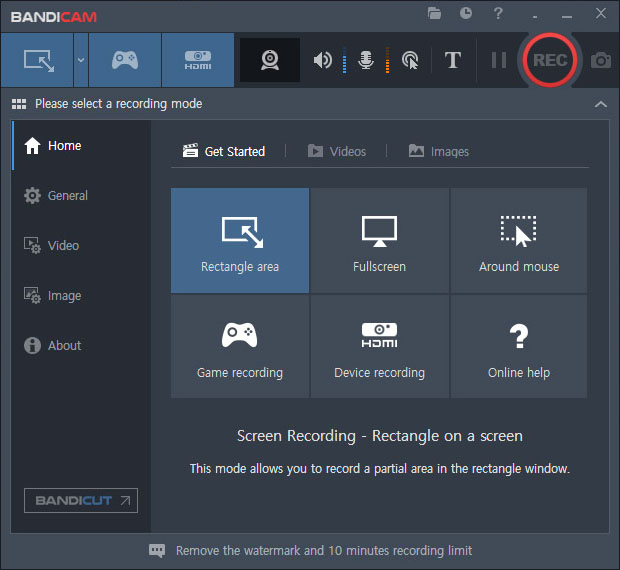
Pros:
- It offers feature to record screen and webcam at the same time
- Multiple output options for social platforms like YouTube
- You can add your logo and text before recording
Cons:
- Interface is a bit confusing
Conclusion
The availability of editing programs makes job hunting easy. You can make use of video resume maker free for a professional - looking resume which will keep you stay ahead of the competition. Get a wide range of tools from programs like VideMake Video Editor, which works in simple steps. The other 4 tools are also superior in their own capacity.

