When we make a slideshow or a video with pictures, the duration of those pictures always affects the duration of the video. Due to the restriction of the length of a video on TikTok, the video length is important which decides if we can upload our videos on it successfully. Although there is a default duration for each picture when you make a video with pictures, it is not always appropriate for you. Learning how to edit photo length on TikTok will help you decide the length of your pictures by yourself. Here we prepared three methods for you and you can try them when you need them.
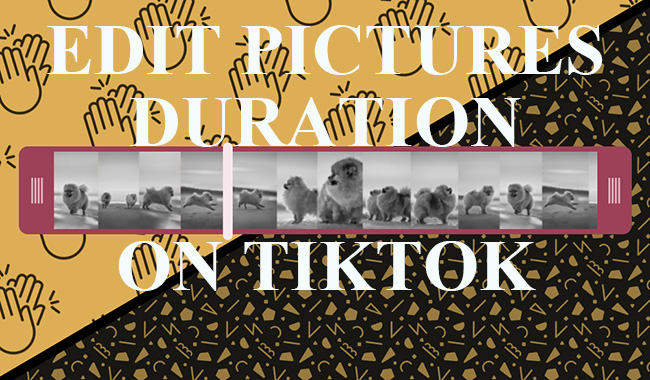
- Part 1: How to Edit Photo Length on TikTok 1.1 Edit the Duration of Photos with TikTok Adjust Clips 1.2 Edit Photo Length with TikTok Green Screen
- Part 2: How to Edit the Duration of Photos with a Video Editor

Part 1: How to Edit Photo Length on TikTok
On tiktok, there are two methods to edit photo length. We will learn them at this part.
1.1 Edit the Duration of Photos with TikTok Adjust Clips
This method is suitable for slideshows and those videos with a few pictures. When you are going to make a TikTok video on TikTok, this method will help you a lot. The steps are as follows:
Step 1: Open the TikTok app on your phone and click the + icon on the center of the homepage;
Step 2: Slide the time, 3m, 60s, 15s, above the red button on the center of the screen to choose the duration of your video;

Step 3: Click the Upload icon and select the videos and pictures you want and click the Next icon to enter the next step;
Step 4: Click the Adjust Clips icon on the right of the screen;
Step 5: Then you will see the screen as follows; click the Default button;
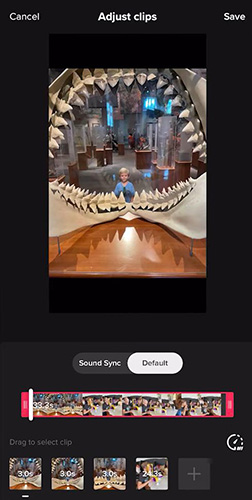
Step 6: You can find that there is a red frame at the edge of the video and each video and picture you have chosen will be shown on the bottom of the screen; click one of the pictures or videos and then drag the red frame from the right to left to change the length of it; other elements can be adjusted as that way;
Step 7: Or you can change the speed of the picture and you can also adjust the length of those pictures; For example, if you choose 0.3X, the length will be longer and if you choose 2X, the length will be shorter; to achieve that, you can just click the clock icon and choose a suitable speed;
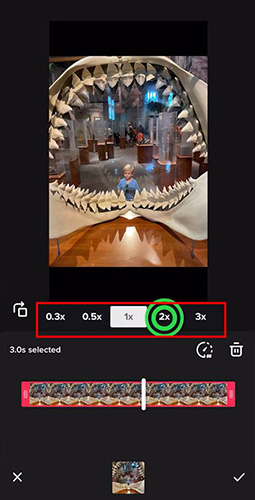
Step 8: When you finish, click the Save button and then upload it on TikTok.
1.2 Edit Photo Length with TikTok Green Screen
When you want to make a slideshow on TikTok, the effect, Green Screen, can help you make it quickly. It is a little different from common ways, so following the steps is important.
Step 1: Open the TikTok app on your phone and click the + icon on the center of the screen;
Step 2: Choose the duration of your slideshow, 3m, 60s, or 15s; here we take 60s as example;
Step 3: Click the Effects icon on the bottom left of the screen;

Step 4: Now you can find many effects; search Green Screen with the search bar and choose the one like this;
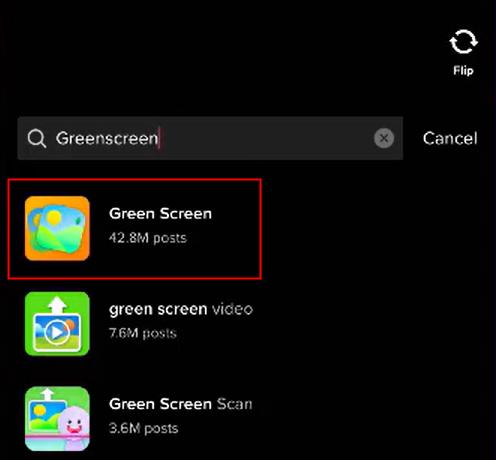
Step 5: Choose a picture from prepared pictures or add your pictures from your phone;
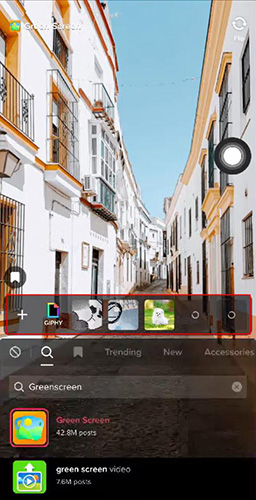
Step 6: Hold on the red button until its length is up to your desire;
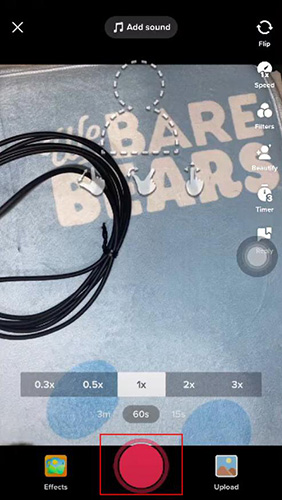
Step 7: Click the Effects icon again and choose another picture to record; add other pictures like that step until the duration of the whole slideshow is 60s;
Step 8: When you finish, click the red √ button.
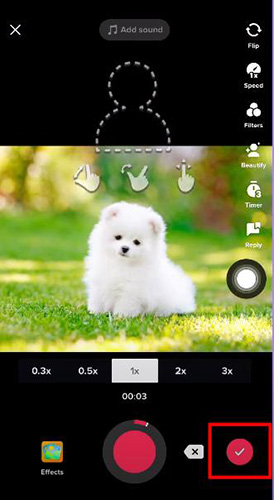
Part 2: How to Edit the Duration of Photos with a Video Editor
Maybe you also want to upload a slideshow or a video on another platform like YouTube, TikTok is not enough for you to make a perfect slideshow or video. A professional video editor can help you more.
VideMake Video Editor is one of the best video editors with a lot of editing features. The feature to change the duration of the picture is easy-to-use and just needs a few steps. VideMake allows you to adjust the color and filter effects of your picture to make it suitable for your video. In addition, VideMake offers most of the popular formats which are compatible with a lot of platforms. You can output your videos according to your destination.

VideMake Video Editor
Security Verified. 7,399,007 people have downloaded it.
- An all-in-one video editor for all TikTokers
- Remove watermark from TikTok videos without any lags and strikes
- Easily make a TikTok intro video
- User-friendly interface
- A plethora of funny stickers
- Dirty-cheap premium pricing
- Edit multiple videos, audios, and images
Pros:
- Cannot to be downloaded on phones
Cros:
Steps to edit the duration of photos with VideMake Video Editor
Download Software
Download and open VideMake Video Editor;
Import Pictures
Click the Import button to import the pictures you want or just drag the pictures into the software;
Add Pictures to the Timeline
Click the yellow + button to add those pictures to the timeline; you should put those pictures on the same track;
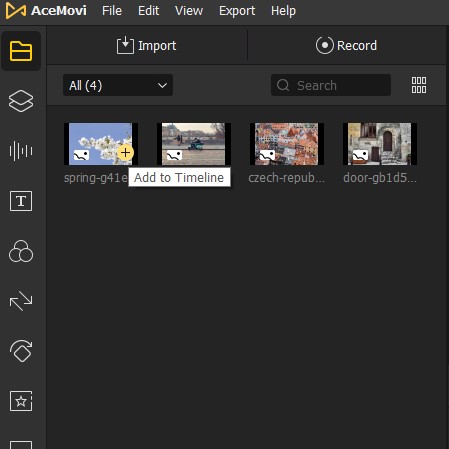
Adjust the Duration of Pictures One by One
Click one of the pictures and then right-click your mouse and choose the Duration option to change the length of the picture; other pictures can be adjusted in the same way; or you can drag the edge of each picture on the timeline to adjust their duration;
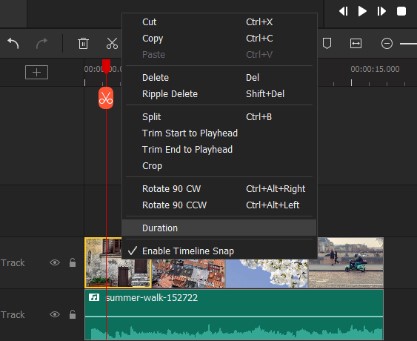
Edit Pictures with Other Features
There are many other features on this software and you can use them as you want;
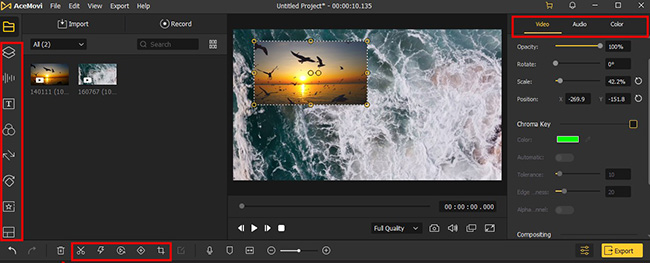
Export Video
Click the Export > Web > TikTok button in order to set the output format of your video; on the right of the window, you can rename your video and change the saved place on your computer; finally, click the Export button again.
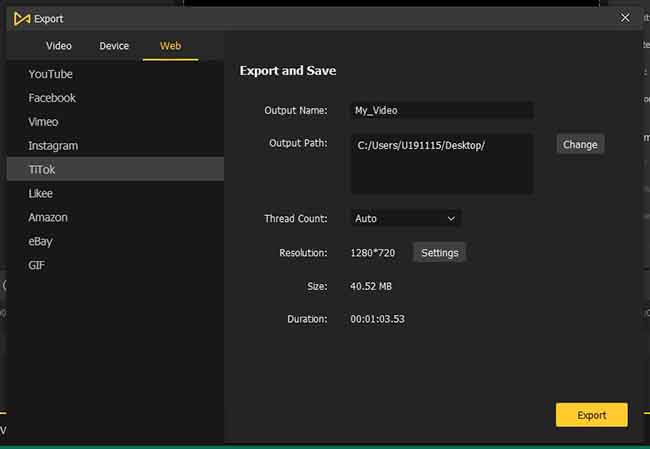
The Bottom Line
Now you have got two ways on how to edit photo length on TikTok and another way to change the duration of pictures on a video editor, VideMake Video Editor. You can choose one of the three ways to make your videos. Or you can just retain these ways and use them when you need them. Looking forward to your excellent work.

